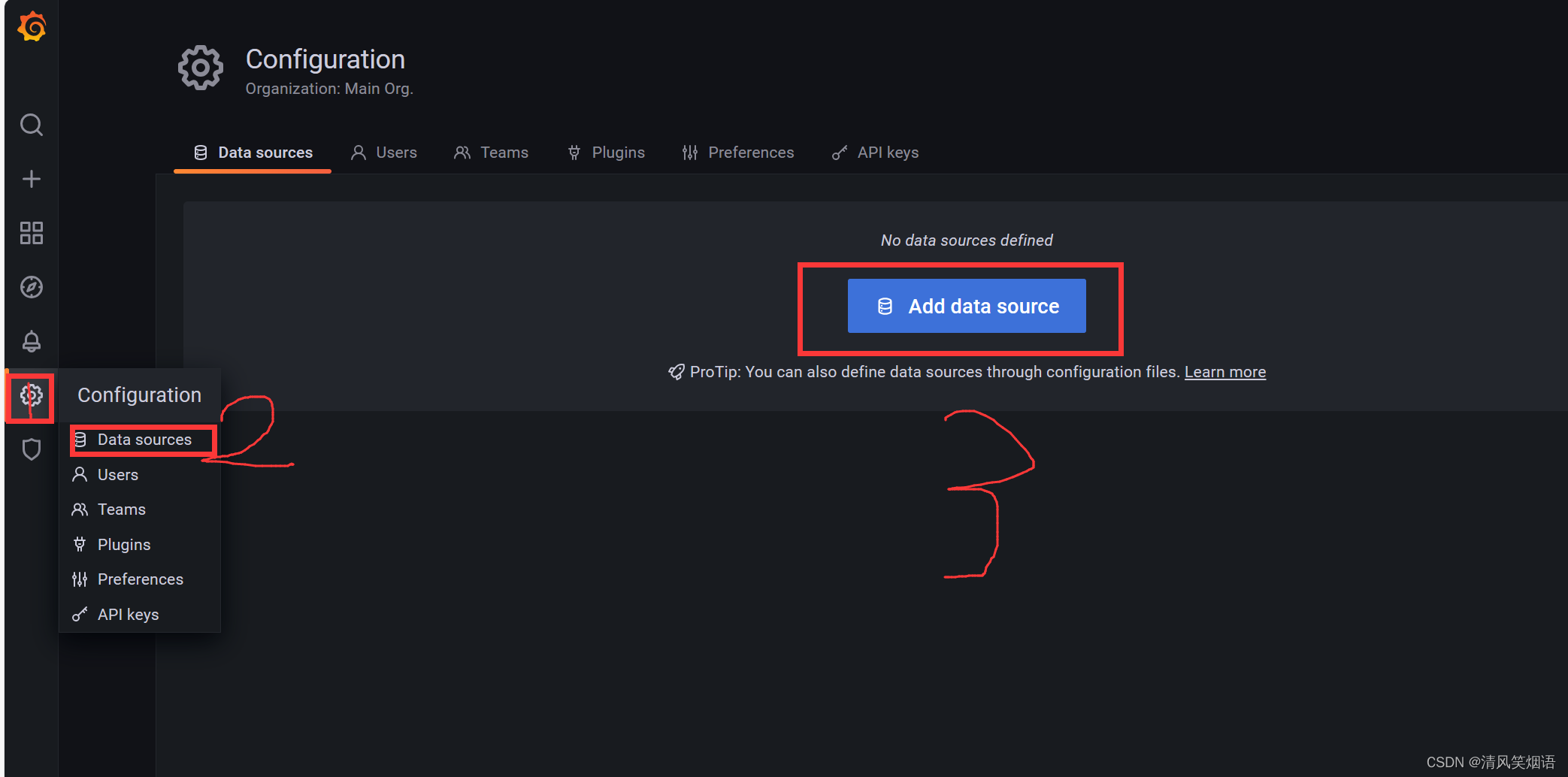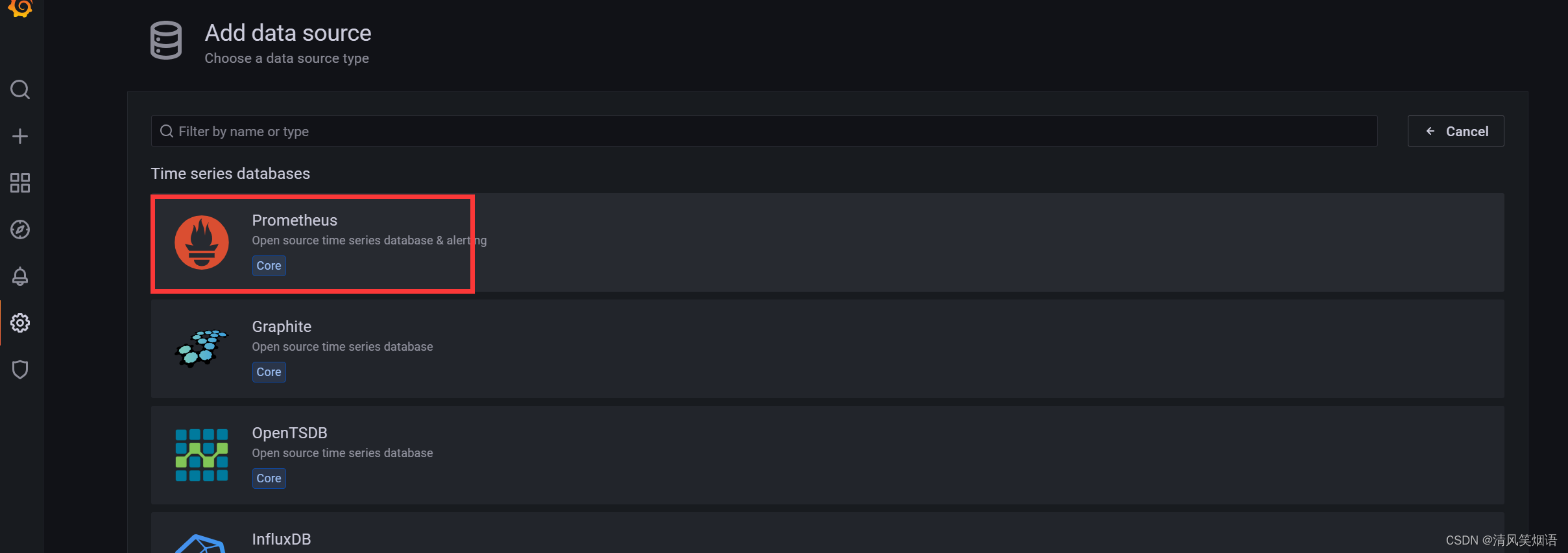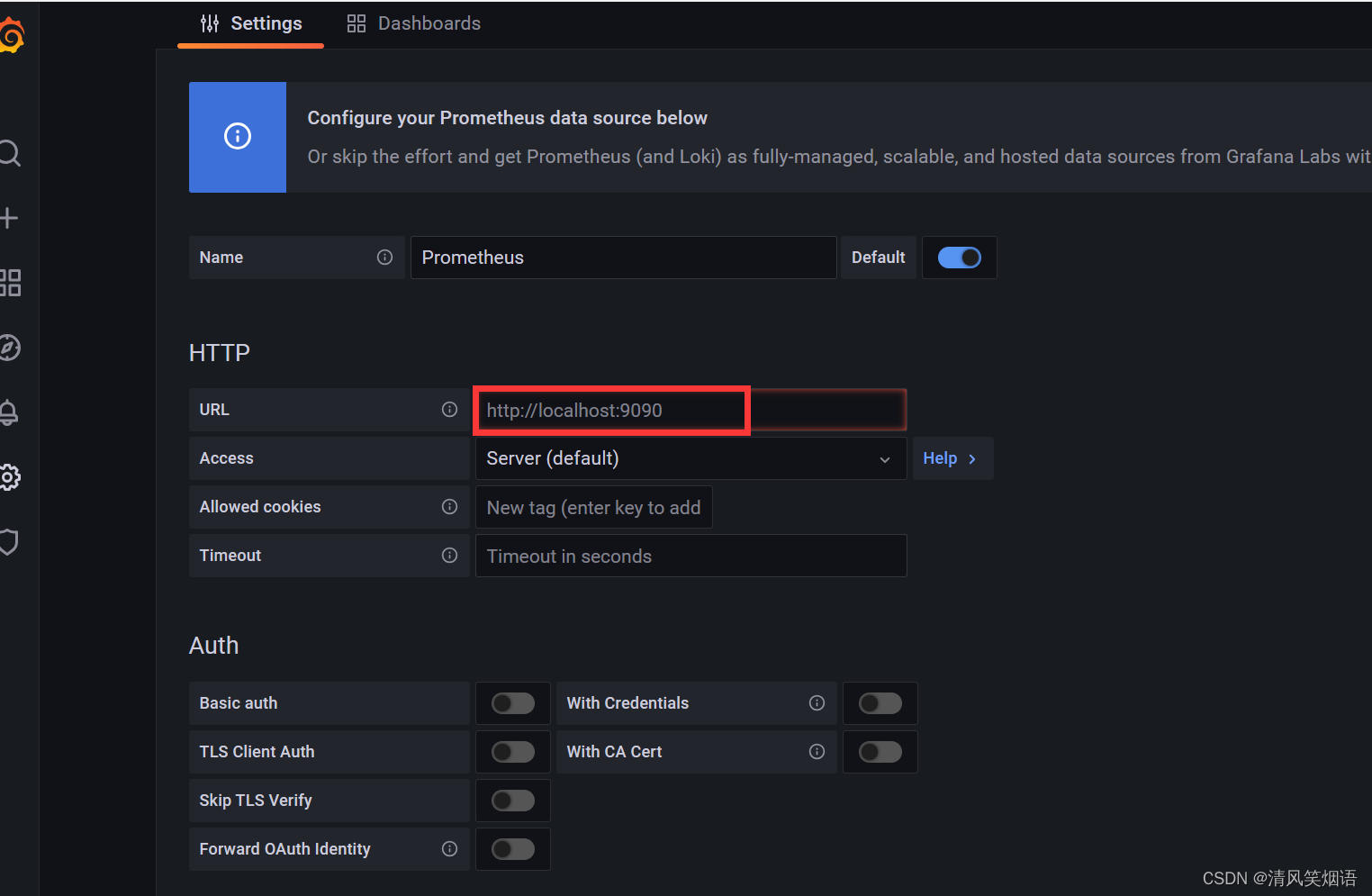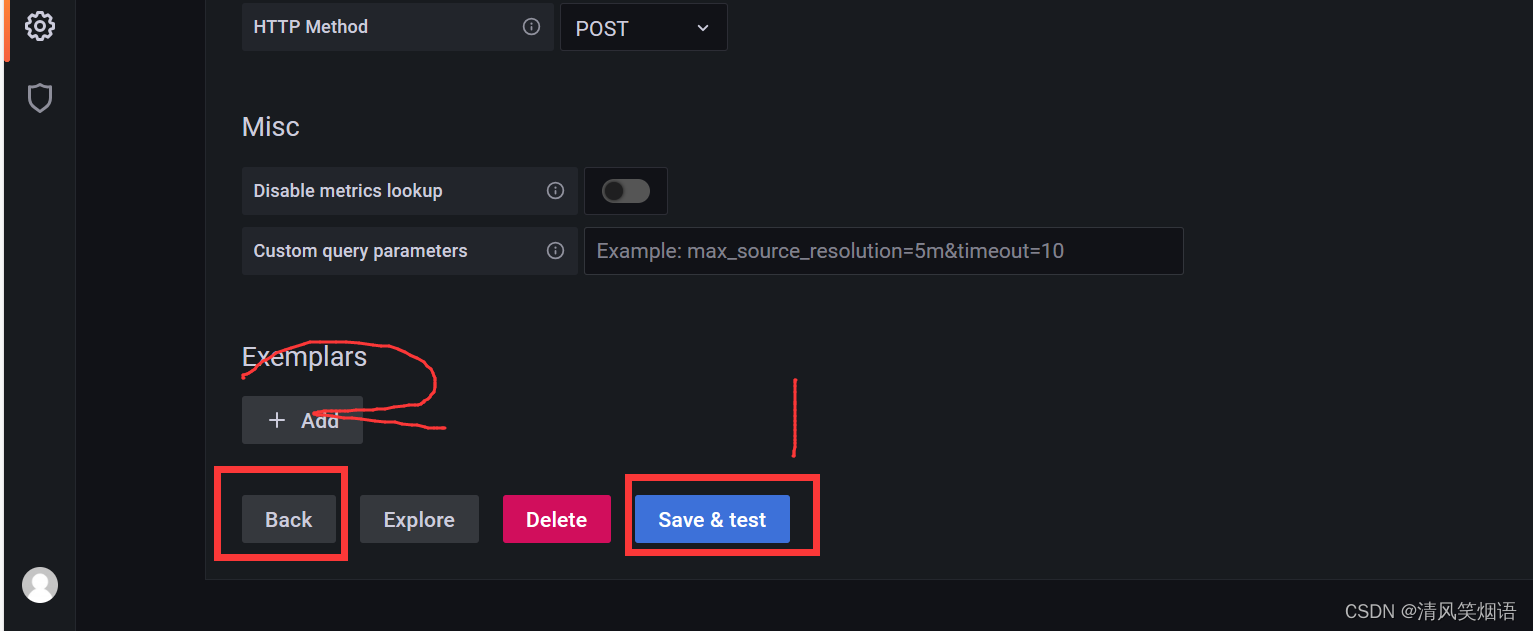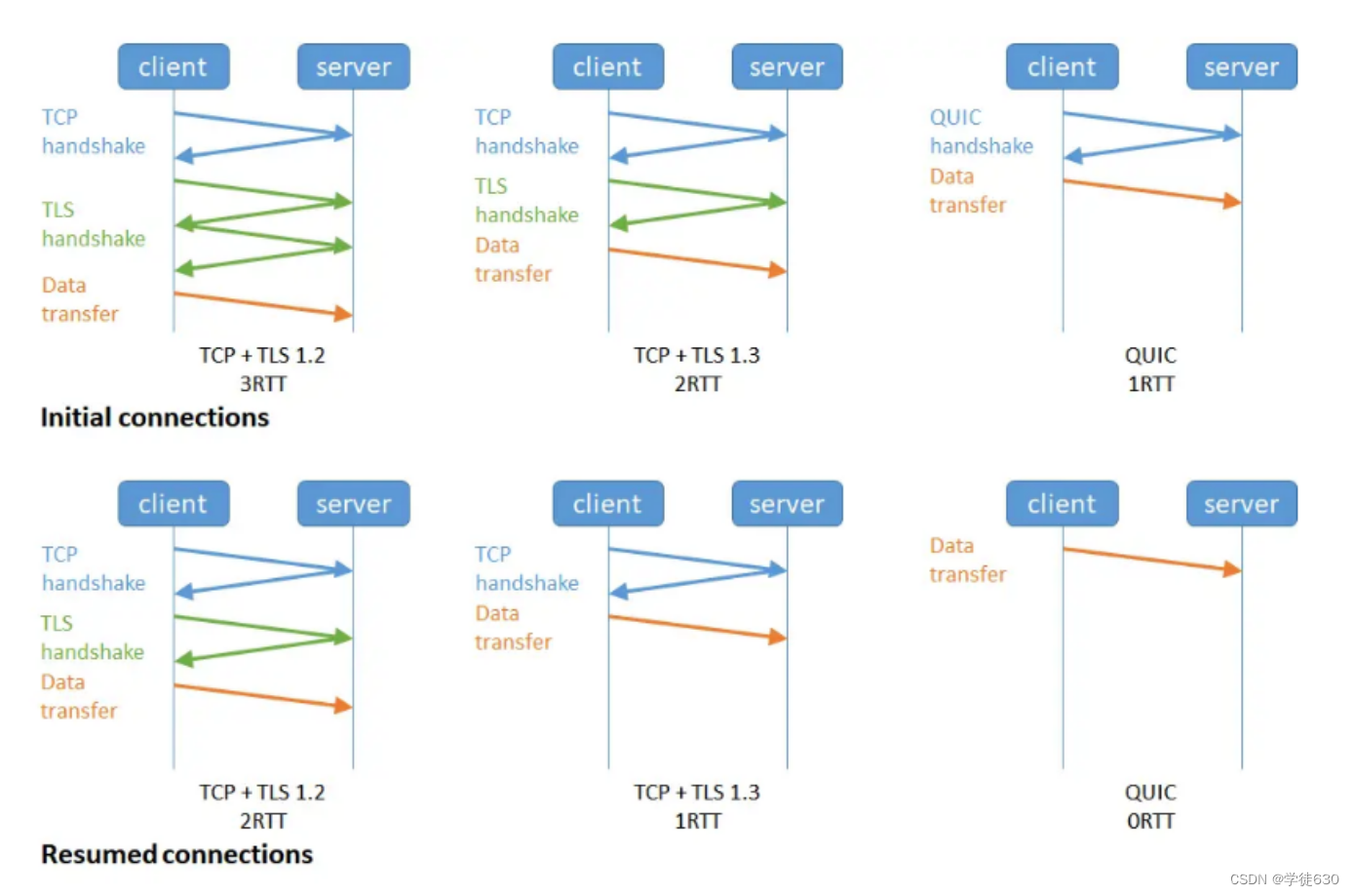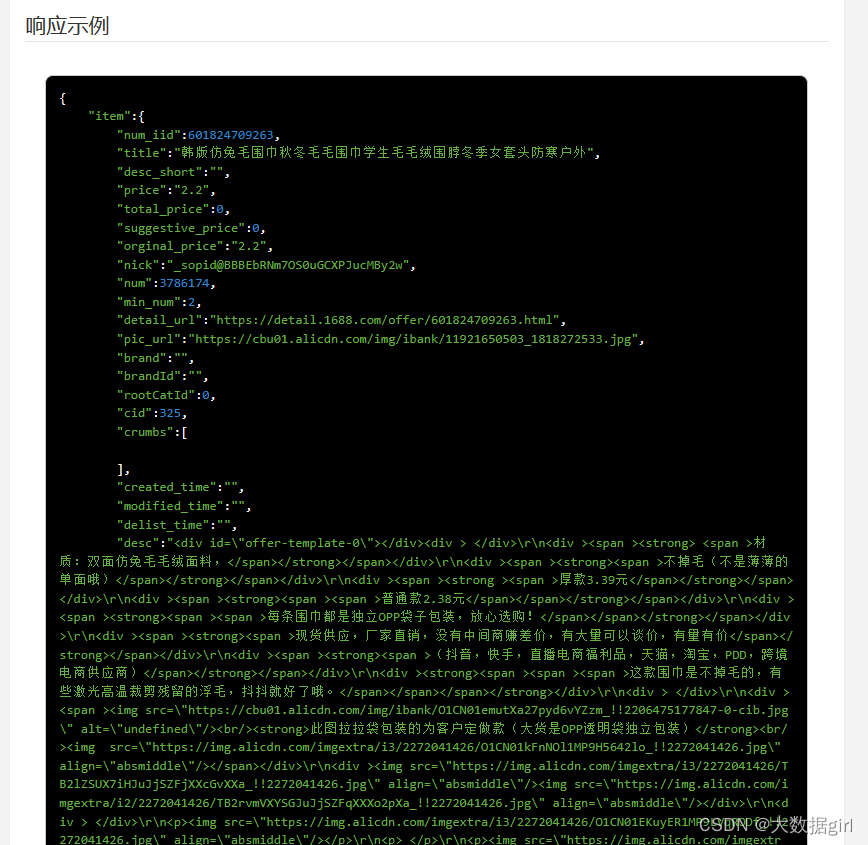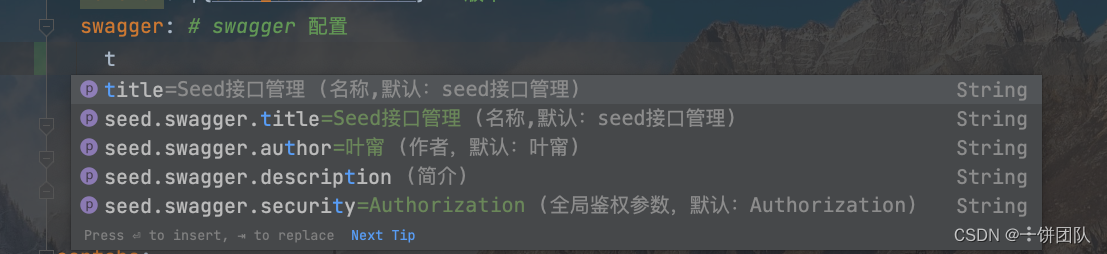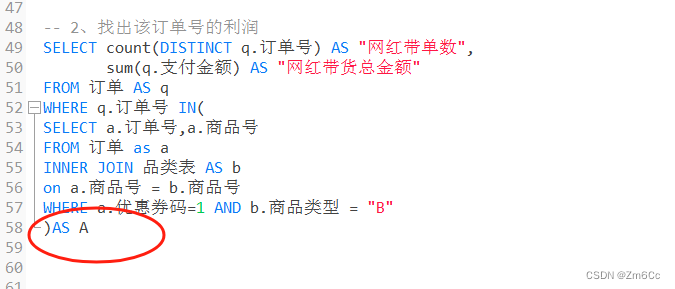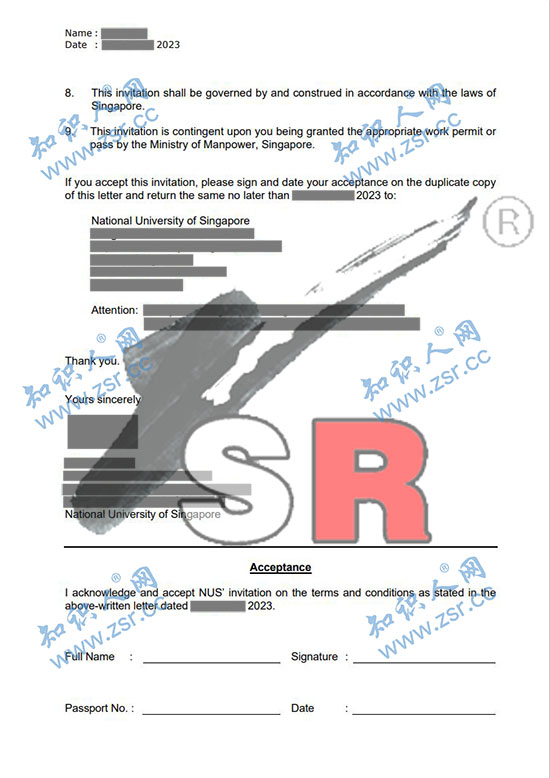docker_0">首先进行部署docker
配置阿里云依赖:
curl -o /etc/yum.repos.d/CentOS-Base.repo https://mirrors.aliyun.com/repo/Centos-7.repo # 配置centos 7的镜像源
yum install -y yum-utils device-mapper-persistent-data lvm2 # 安装一些后期或需要的的一下依赖
yum-config-manager --add-repo https://mirrors.aliyun.com/docker-ce/linux/centos/docker-ce.repo
sed -i 's/http/https/g' /etc/yum.repos.d/CentOS-Base.repo
cat <<EOF > /etc/yum.repos.d/kubernetes.repo # 配置阿里云的k8s源
[kubernetes]
name=Kubernetes
baseurl=https://mirrors.aliyun.com/kubernetes/yum/repos/kubernetes-el7-x86_64/
enabled=1
gpgcheck=1
repo_gpgcheck=1
gpgkey=https://mirrors.aliyun.com/kubernetes/yum/doc/yum-key.gpg https://mirrors.aliyun.com/kubernetes/yum/doc/rpm-package-key.gpg
EOF
sed -i -e '/mirrors.cloud.aliyuncs.com/d' -e '/mirrors.aliyuncs.com/d' /etc/yum.repos.d/CentOS-Base.repo
docker_18">开始进行安装docker
yum install docker-ce-19.03.* docker-ce-cli-19.03.* -y
# 由于新版kubelet建议使用systemd,所以可以把docker的CgroupDriver改成systemd
# "live-restore": true这个此参数相当于是进行加载docker不进行重启里面的镜像
mkdir /etc/docker
cat > /etc/docker/daemon.json <<EOF
{
"registry-mirrors": [
"https://registry.docker-cn.com",
"http://hub-mirror.c.163.com",
"https://docker.mirrors.ustc.edu.cn"
],
"exec-opts": ["native.cgroupdriver=systemd"],
"max-concurrent-downloads": 10,
"max-concurrent-uploads": 5,
"log-opts": {
"max-size": "300m",
"max-file": "2"
},
"live-restore": true
}
EOF
# 所有节点设置开机自启动Docker:
systemctl daemon-reload && systemctl enable --now docker
安装普罗米修斯
下载镜像:
docker pull docker.mirrors.sjtug.sjtu.edu.cn/prom/prometheus
创建普罗米的yaml
# my global config
global:
scrape_interval: 15s # Set the scrape interval to every 15 seconds. Default is every 1 minute.
evaluation_interval: 15s # Evaluate rules every 15 seconds. The default is every 1 minute.
# scrape_timeout is set to the global default (10s).
# Alertmanager configuration
alerting:
alertmanagers:
- static_configs:
- targets:
# - alertmanager:9093
# Load rules once and periodically evaluate them according to the global 'evaluation_interval'.
rule_files:
# - "first_rules.yml"
# - "second_rules.yml"
# A scrape configuration containing exactly one endpoint to scrape:
# Here it's Prometheus itself.
scrape_configs:
# The job name is added as a label `job=<job_name>` to any timeseries scraped from this config.
- job_name: "prometheus"
# metrics_path defaults to '/metrics'
# scheme defaults to 'http'.
static_configs:
- targets: ["localhost:9090"]
创建普罗米使用的目录:
mkdir /root/data/
cp prometheus.yml /root/.
启动普罗米
docker run --name xixi -itd -u root -p 9091:9090 \
-v /root/prometheus.yml:/etc/prometheus/prometheus.yml \
-v /root/data: -v /root/data:/prometheus \
docker.mirrors.sjtug.sjtu.edu.cn/prom/prometheus:latest
# 如果不写-u root启动的话可能出现没有权限的报错
进行验证是否启动成功:
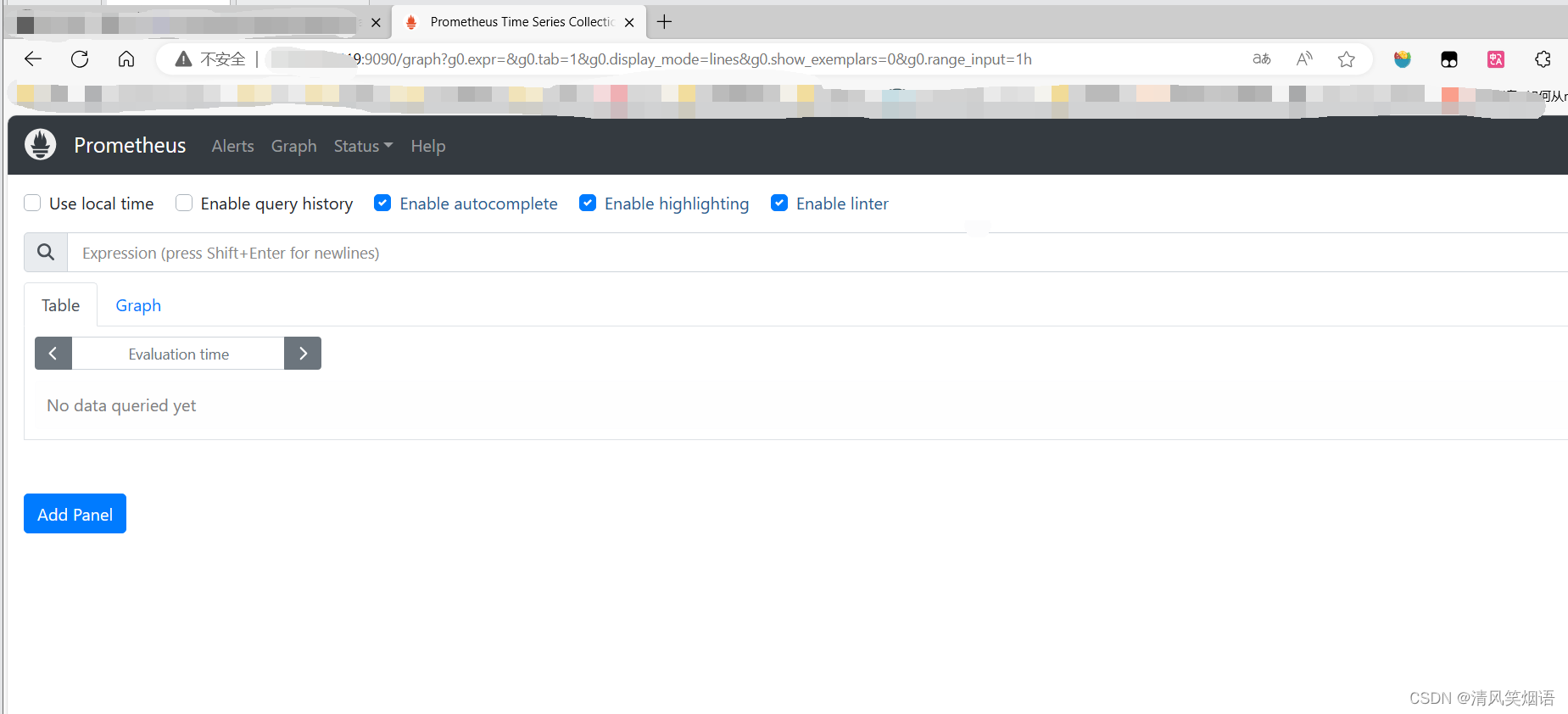
grafana_92">grafana大屏展示
grafanadocker_93">进行下载grafana的docker镜像
docker pull docker.mirrors.sjtug.sjtu.edu.cn/grafana/grafana:latest
进行创建所有使用的目录
mkdir -p /root/grafana/data /root/grafana/plugins /root/grafana/config
cp文件到config下
cp grafana.ini /root/grafana/config/grafana.ini
grafana_106">启动grafana
docker run -dit \
-p 3000:3000 \
--name=grafana \
-u root \
-v /etc/localtime:/etc/localtime:ro \
-v /root/grafana/data:/var/lib/grafana \
-v /root/grafana/plugins/:/var/lib/grafana/plugins \
-v /root/grafana/config/grafana.ini:/etc/grafana/grafana.ini \
-e "GF_SECURITY_ADMIN_PASSWORD=admin" \
-e "GF_INSTALL_PLUGINS=grafana-clock-panel,grafana-simple-json-datasource,grafana-piechart-panel" \
docker.mirrors.sjtug.sjtu.edu.cn/grafana/grafana:latest
进行验证:
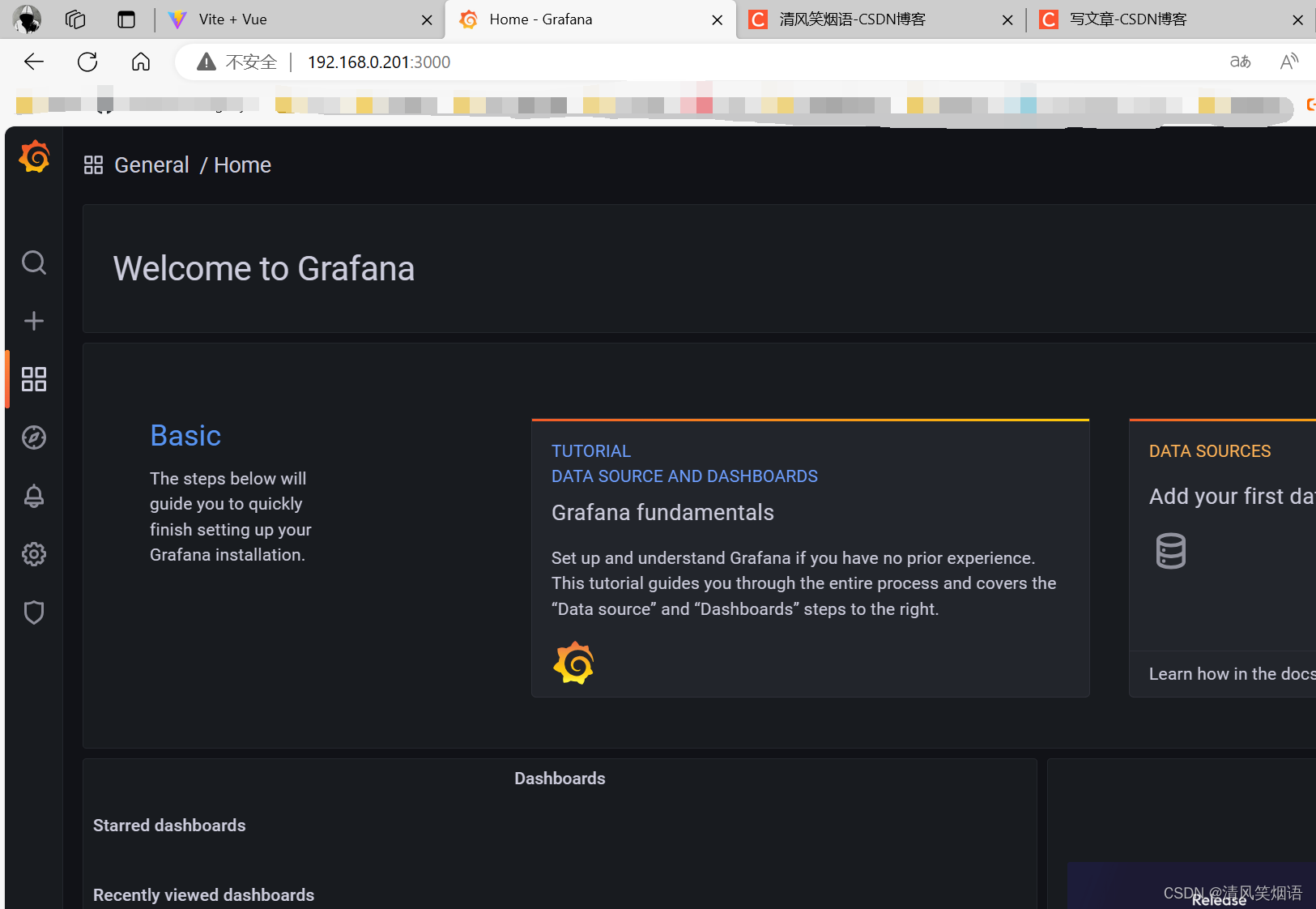
进行关联普罗米的数据源: