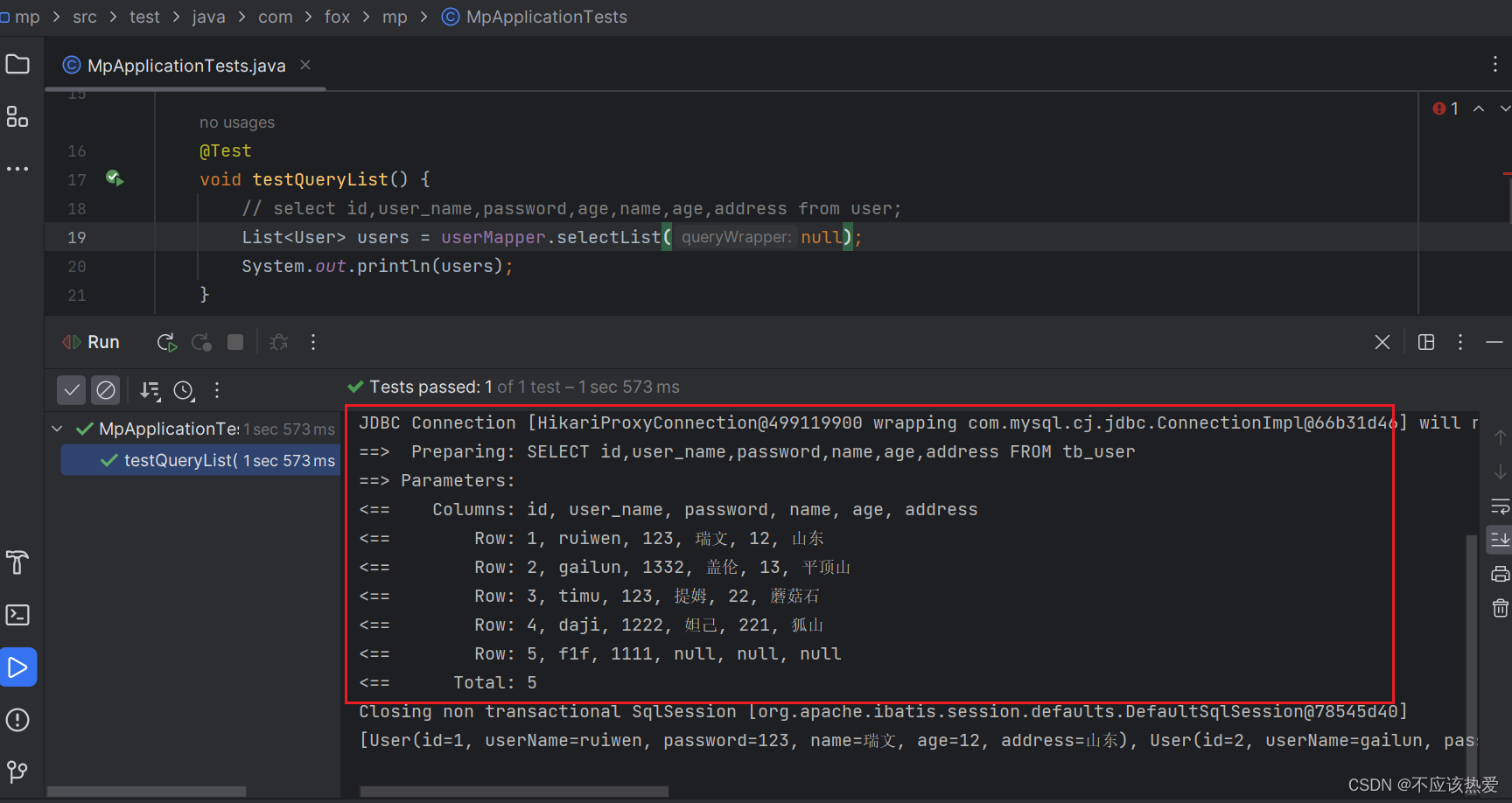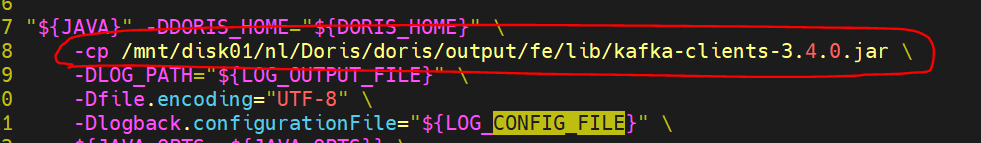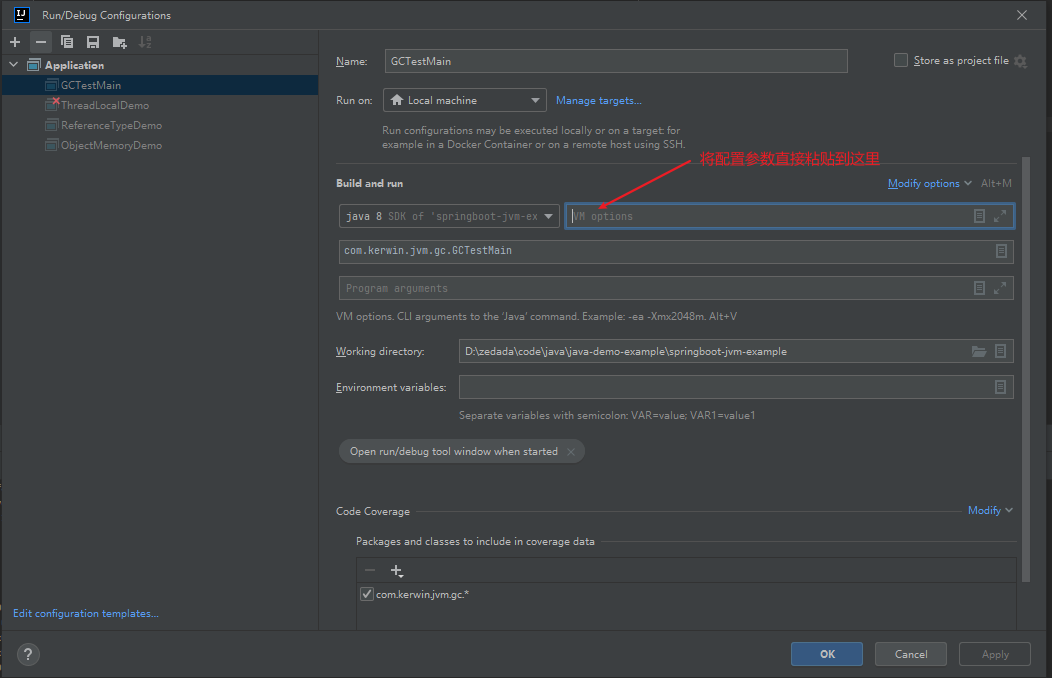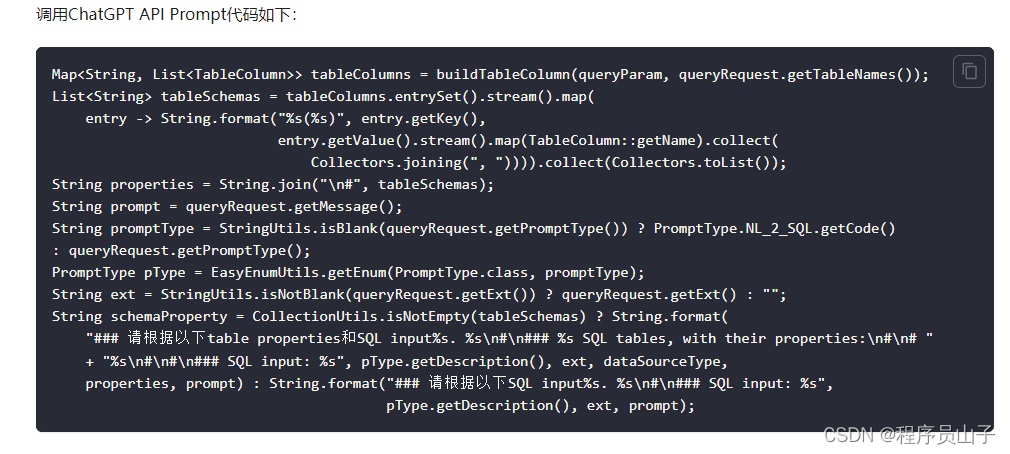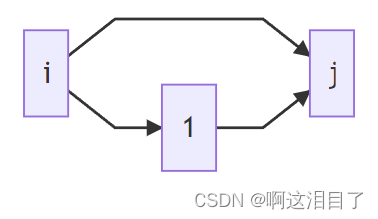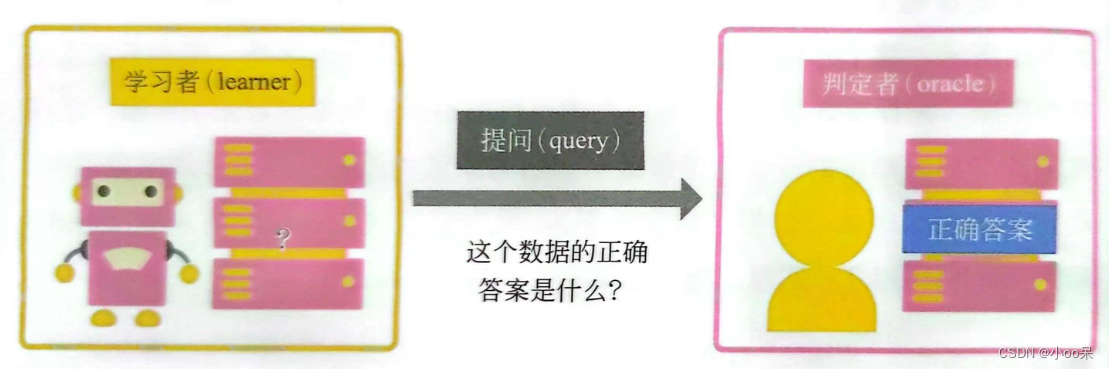mkdir /opt/mysqld_exporter/
cd /opt/mysqld_exporter/
# 修改为自己的软件下载地址
wget http://soft.download/soft/linux/prometheus /mysqld_exporter/mysqld_exporter-0.14.0.linux-amd64.tar.gz
tar -zxvf mysqld_exporter-0.14.0.linux-amd64.tar.gz
[root@shuan-node0132 mysqld_exporter-0.14.0.linux-amd64]# cat .my.cnf
[client]
host = localhost
user = reporter #mysql账号
password = 123456yuyuyut #mysql密码
port = 3308 #mysql端口
CREATE USER 'reporter'@'localhost' IDENTIFIED BY '123456yuyuyut' WITH MAX_USER_CONNECTIONS 3;
GRANT PROCESS, REPLICATION CLIENT, SELECT ON *.* TO 'reporter'@'localhost';
vim /etc/systemd/system/mysqld_exporter.service
[Service]
ExecStart=/opt/mysqld_exporter/mysqld_exporter-0.14.0.linux-amd64/mysqld_exporter --config.my-cnf /opt/mysqld_exporter/mysqld_exporter-0.14.0.linux-amd64/.my.cnf
[Install]
WantedBy=multi-user.target
[Unit]
Description=mysqld_exporter
After=network.target
systemctl start mysqld_exporter
systemctl enable mysqld_exporter
firewall-cmd --permanent --add-port=9104/tcp --zone=public&&firewall-cmd --reload
cat install_mysqld_exporter.sh
#!/bin/bash
InstallDir='/opt/mysqld_exporter/'
FileName='mysqld_exporter-0.14.0.linux-amd64.tar.gz'
function RedFont(){
echo -e "\033[31mError: $1 \033[0m"
}
function GreenFont(){
echo -e "\033[32mSuccess: $1 \033[0m"
}
function YellowFont(){
echo -e "\033[33mWarning: $1 \033[0m"
}
if [ ! -d "$InstallDir" ];then
mkdir $InstallDir
else
YellowFont "${InstallDir}文件夹已经存在,请删除后重新执行"
exit
fi
#进入安装目录
cd $InstallDir
#下载安装包
wget http://soft.download/soft/linux/prometheus /mysqld_exporter/$FileName > /dev/null 2>&1
if [ $? -eq 0 ];then
GreenFont "$FileName download success"
else
RedFont "$FileName download faild"
exit
fi
#解压安装包到指定目录,解压不包含压缩一级目录
tar -zxf $FileName --strip-components 1 -C $InstallDir > /dev/null 2>&1
if [ $? -eq 0 ];then
GreenFont "$FileName decompress success"
else
RedFont "$FileName decompress faild"
exit
fi
#创建配置文件
cat > ${InstallDir}.my.cnf << EOF
[client]
host = localhost
user = reporter #mysql账号
password = 123456yuyuyut #mysql密码
port = 3308 #mysql端口
EOF
#设置开机自启
cat > /etc/systemd/system/mysqld_exporter.service << EOF
[Service]
ExecStart=${InstallDir}mysqld_exporter --config.my-cnf ${InstallDir}.my.cnf
[Install]
WantedBy=multi-user.target
[Unit]
Description=mysqld_exporter
After=network.target
EOF
#防火墙放行端口
firewall-cmd --permanent --add-port=9104/tcp --zone=public&&firewall-cmd --reload
#启动服务
systemctl daemon-reload
systemctl enable mysqld_exporter
systemctl start mysqld_exporter && GreenFont "started mysqld_exporter" || RedFont "start mysqld_exporter faild"