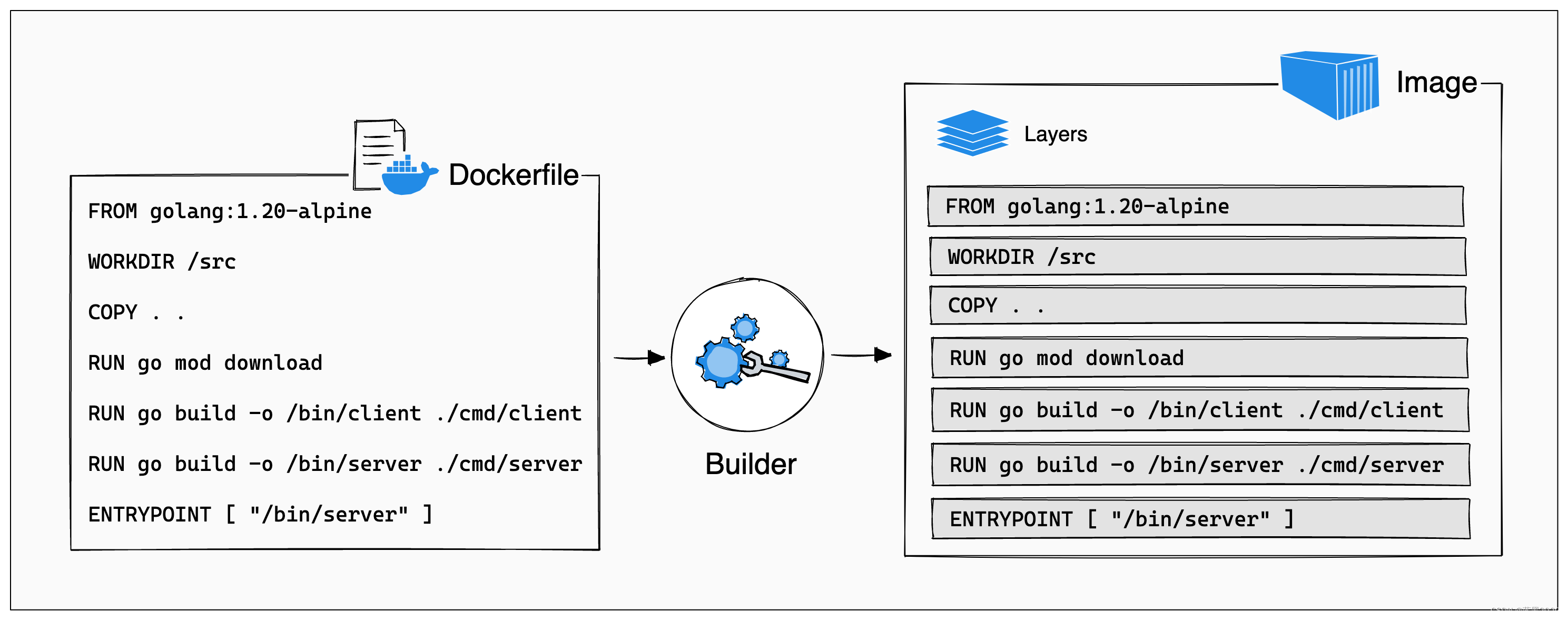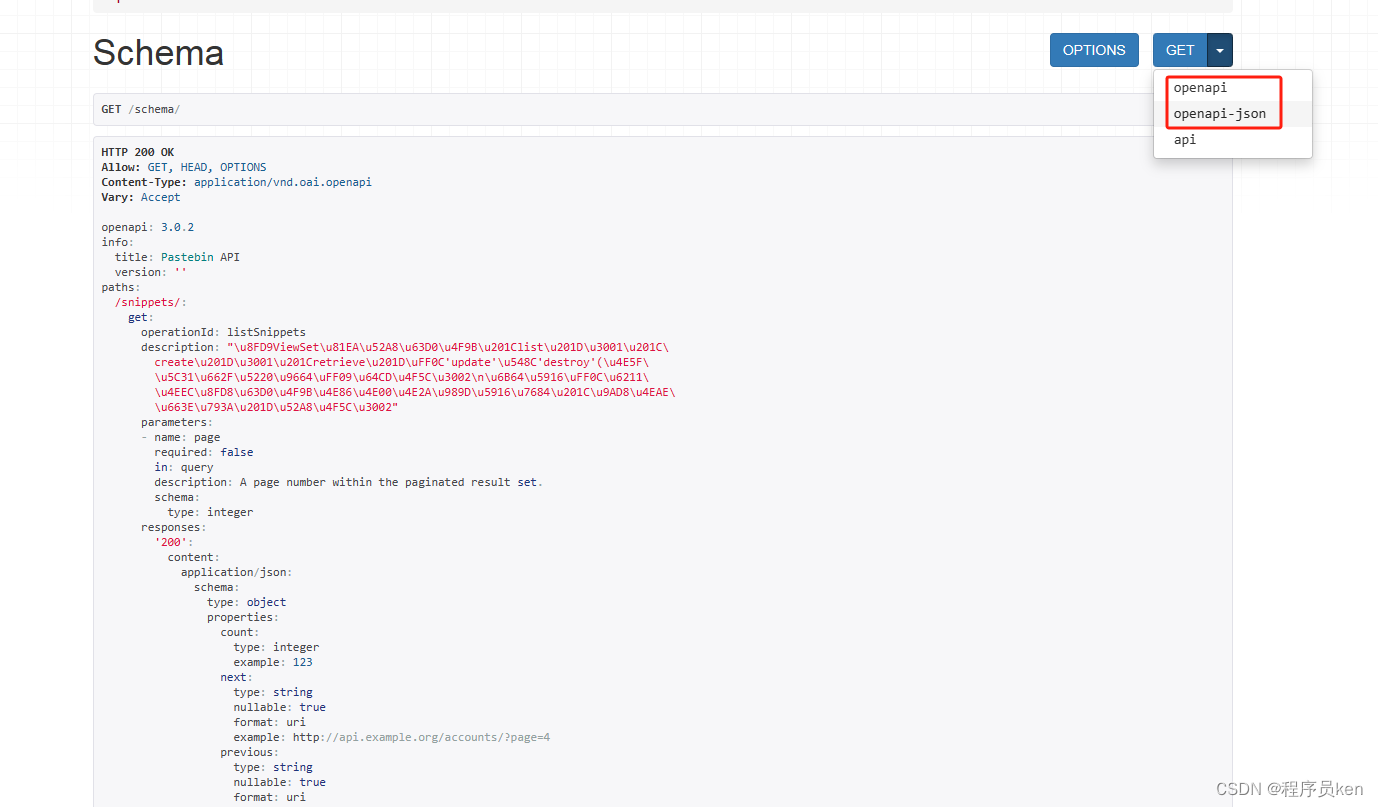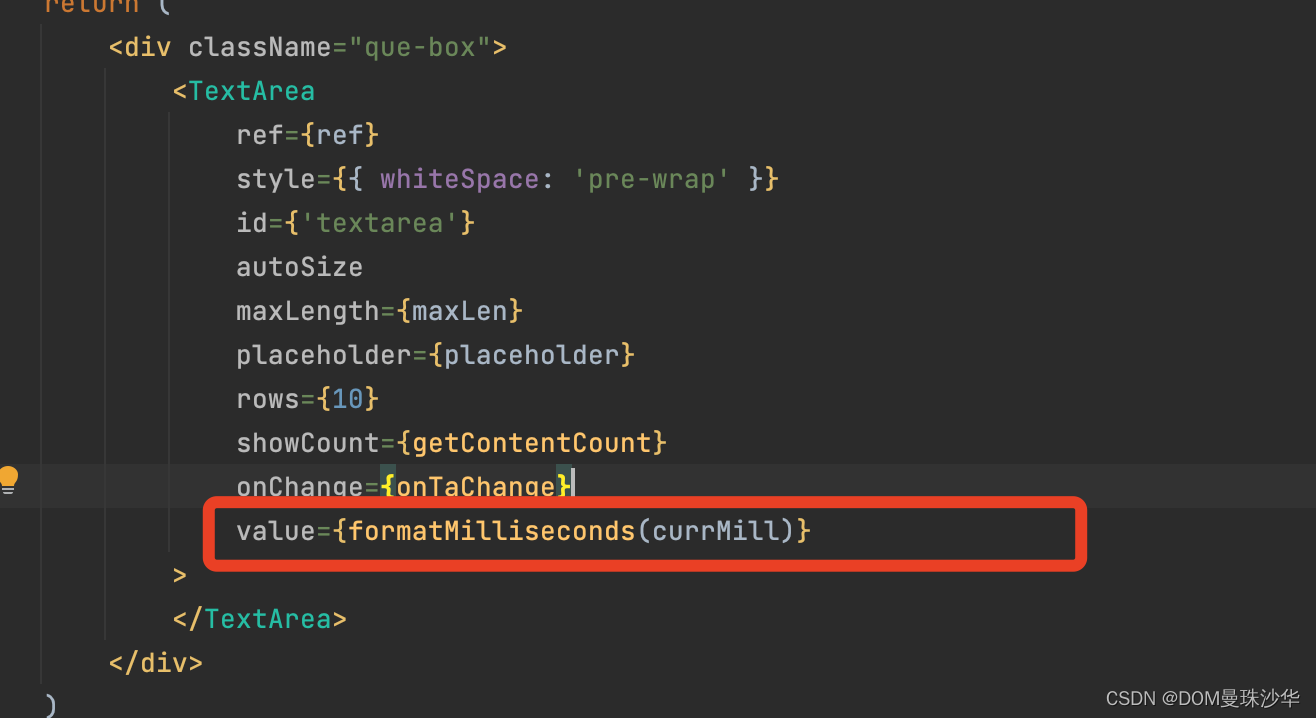Spring Boot Actuator 提供了一组用于监控和管理 Spring Boot 应用程序的端点,而 Prometheus 是一个开源的监控和告警工具。通过将这两者结合起来,您可以实时监控您的应用程序的性能指标,并通过 Prometheus 提供的丰富的查询语言来分析和可视化这些指标。
Spring Boot 应用整合 Prometheus
1)添加依赖
首先,您需要在您的 Spring Boot 项目中添加以下依赖:
<dependency>
<groupId>org.springframework.boot</groupId>
<artifactId>spring-boot-starter-actuator</artifactId>
</dependency>
<dependency>
<groupId>io.micrometer</groupId>
<artifactId>micrometer-registry-prometheus</artifactId>
</dependency>
这将添加 Actuator 和 Prometheus 的依赖项到您的项目中。
2)配置 Actuator,启用 Prometheus 端点application.yml文件中添加以下配置:
spring:
application:
name: PrometheusApp
# Prometheus springboot监控配置
management:
endpoints:
web:
exposure:
include: '*'
tags:
application: ${spring.application.name} # 暴露的数据中添加application label
include=* 配置为开启 Actuator 服务,Spring Boot Actuator 自带了一个/actuator/Prometheus的监控端点供给 Prometheus 抓取数据。不过默认该服务是关闭的,所以,使用该配置将打开所有的 Actuator 服务。
Actuator 默认的端点很多,详见:
https://docs.spring.io/spring-boot/docs/2.4.3/reference/html/production-ready-features.html#production-ready-endpoints
3)启动应用程序
现在,您可以启动您的 Spring Boot 应用程序了。
您可以通过访问[http://localhost:8080/actuator/prometheus](http://localhost:8080/actuator/prometheus)来查看 Prometheu 实时监控的指标数据。
以上就是使用 Spring Boot Actuator 和 Prometheus 监控应用程序的整个过程。
将应用添加到 Prometheus
首先,修改 Prometheus 的配置文件 prometheus.yml ,添加上边启动的服务地址来执行监控
scrape_configs:
- job_name: 'prometheusapp'
metrics_path: '/actuator/prometheus'
static_configs:
- targets: ['192.168.2.234:8080']
上面的 prometheusapp 就是前面创建的 Spring Boot 应用程序,也就是 Prometheus 需要监控的服务地址。
然后,重启 Prometheus 服务,查看 Prometheus UI 界面确认 Target 是否添加成功。
使用 Grafana Dashboard 展示应用数据
在[https://grafana.com/grafana/dashboards](https://grafana.com/grafana/dashboards)下载 Spring Boot 的模板(这里使用的是编号4701)。
根据 ID 导入模板,导入完毕后,就可以看到 JVM 的各项监控指标,如果有多个应用,可以通过 Application 选择我们想要查看的应用即可。