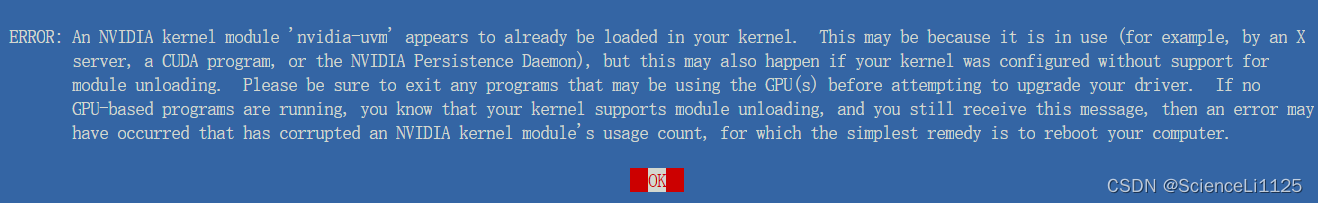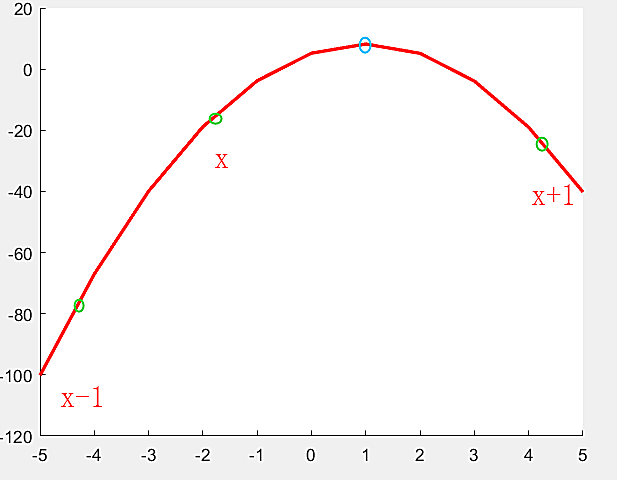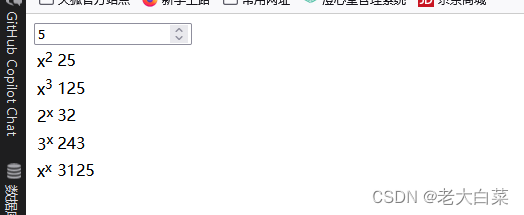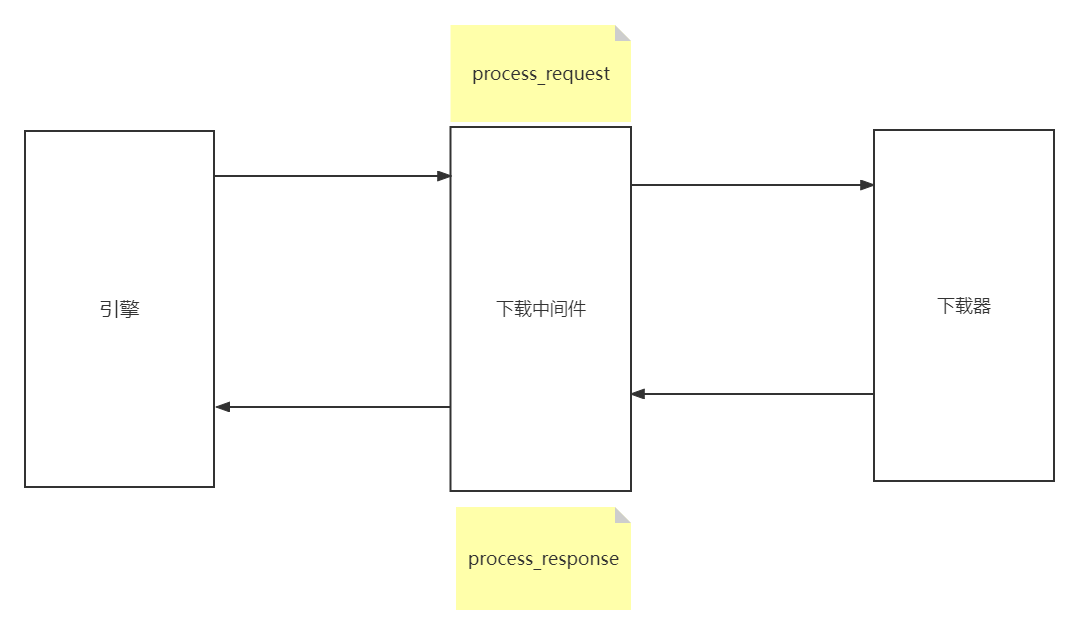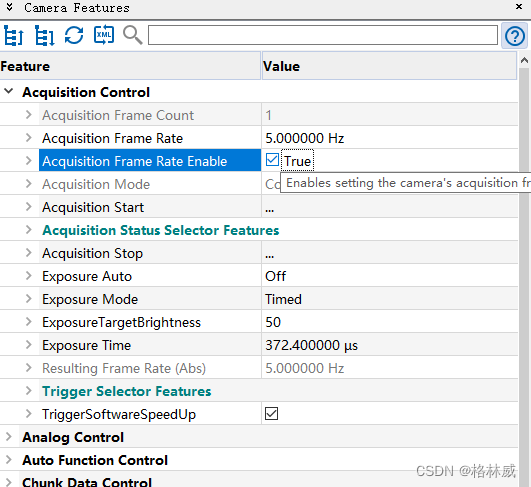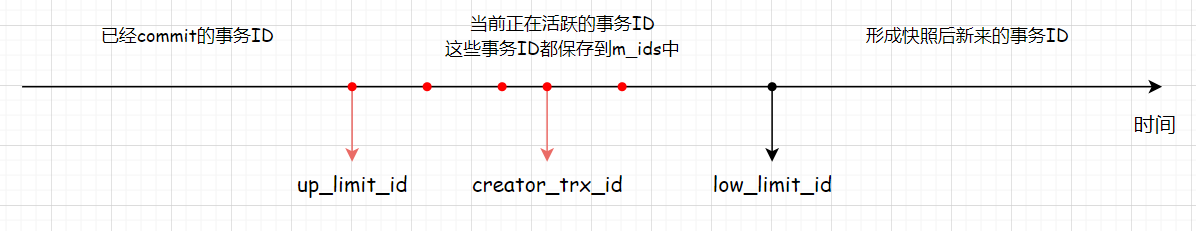Linux 客户端安装docker
export DOWNLOAD_URL="http://mirrors.163.com/docker-ce"
curl -fsSl https://get.docker.com/ |sh
apt install docker-compose -y创建node-exporter
mkdir -p /data/docker-compose
cd /data/docker-compose
cat >docker-compose.yaml <<'EOF'
version: '3.3'
networks:
monitoring:
driver: bridge
services:
node_exporter:
image: prom/node-exporter:v1.5.0
container_name: node-exporter
restart: always
volumes:
- /etc/localtime:/etc/localtime:ro
- /proc:/host/proc:ro
- /sys:/host/sys:ro
- /:/rootfs:ro
command:
- '--path.procfs=/host/proc'
- '--path.sysfs=/host/sys'
- '--collector.filesystem.ignored-mount-points=^/(sys|proc|dev|host|etc|rootfs/var/lib/docker)($$|/)'
networks:
- monitoring
ports:
- '9100:9100'
EOF启动docker
docker-compose up -d浏览器验证
http://ip:9100/metrics
prometheus节点操作
配置prometheeus/prometheus.yaml
- job_name: 'node-exporter'
scrape_interval: 15s
static_configs:
- targets: ['node_exporter:9100']
labels:
instance: Prometheus服务器
- targets: ['10.19.1.206:9100']
labels:
instance: 10.19.1.206服务器
- targets: ['10.19.1.220:9100']
labels:
instance: 10.19.1.220服务器配置加载
curl -X POST http://localhost:9090/-/reload
检查容器状态
docker ps -a
docker logs -f node-exporterCPU采集
node_cpu_seconds_total
node_cpu_seconds_total{ instance="10.19.1.220服务器"}
node_load1
node_load5
node_load15
内存采集
node_memory_MemTotal_bytes
node_memory_MemAvailable_bytes (free+buffer+cache)
node_memory_MemFree_bytes
node_memory_SwapFree_bytes
node_memory_SwapTotal_bytes
磁盘采集
node_disk_
文件系统采集
node_filesystem_
网络采集
node_network_
node_network_transmit_drop_total
增加触发器配置
cat >> prometheus/alert.yml <<'EOF'
- name: node-exporter
rules:
- alerts: HostOutOfMemory
expr: node_memory_MemAvailable_bytes / node_memory_MemTotal_bytes * 100 < 10
for: 2m
labels:
severity: warning
annotations:
summary: "主机内存不足,实例:{{ $labels.instance }}"
description: "内存可用率<10%,当前值:{{ $value }}"
- alerts: HostMemoryUnderMemoryPressure
expr: rate(node_vmstat_pgmajfault[1m]) > 1000
for: 2m
labels:
severity: warning
annotations:
summary: "主机压力不足,实例:{{ $labels.instance }}"
description: "节点内存压力大,重大页面错误率高,当前值:{{ $value }}"
- alerts: HostUnusualNetworkThroughputIn
expr: sum by (instance) (rate(node_network_receive_bytes_total[2m])) / 1024 / 1024 > 100
for: 5m
labels:
severiry: warning
annotations:
summary: "异常流出网络吞吐量,实例: {{ $labels.instance }}"
description: "网络流入量 > 100 MB/s,当前值: {{ $value }}"
- alerts: HostUnusualDiskReadRate
expr: sum by (instance) (rate(node_disk_read_bytes_total[2m])) / 1024 /1024 > 50
for: 5m
labels:
severity: warning
annotations:
summary: "异常流出网络吞吐量,实例:{{ $labels.instance }}"
description: "网络流出流量 > 100 MB/s,当前值: {{ $value }}"
EOF检查配置
docker exec -it prometheus promtool check config /etc/prometheus/prometheus.yml
grafana展示node-exporter的数据