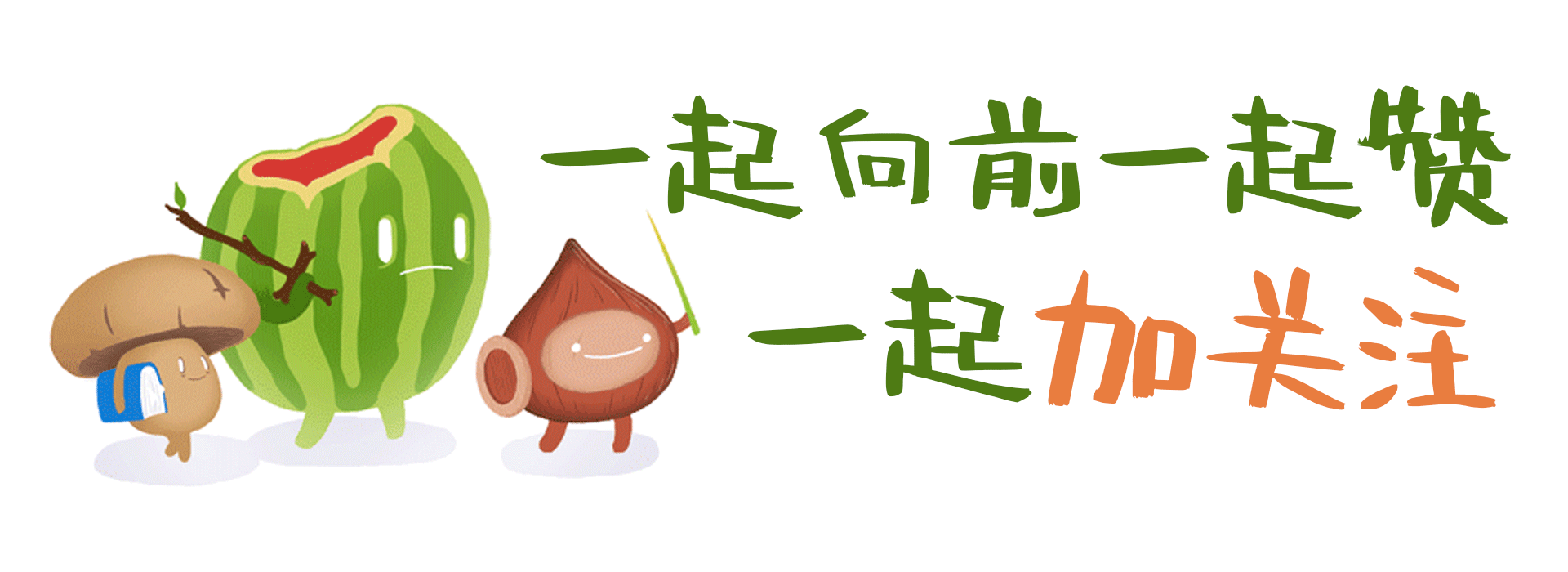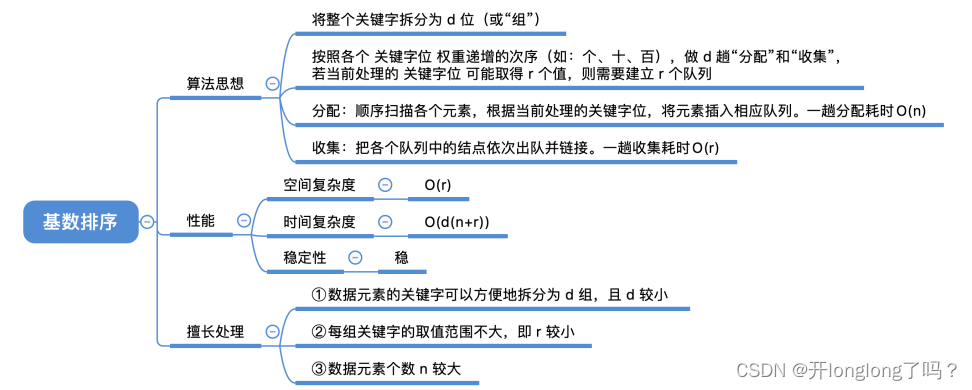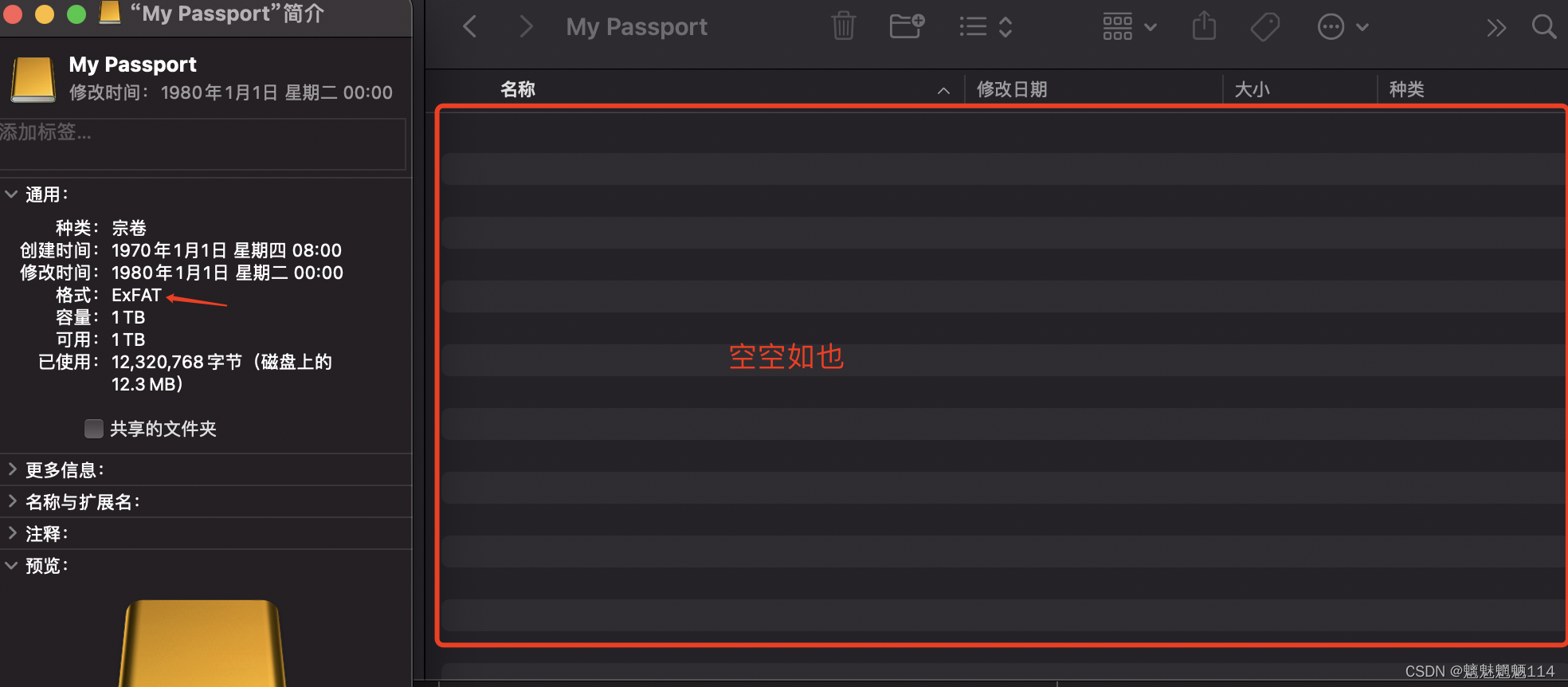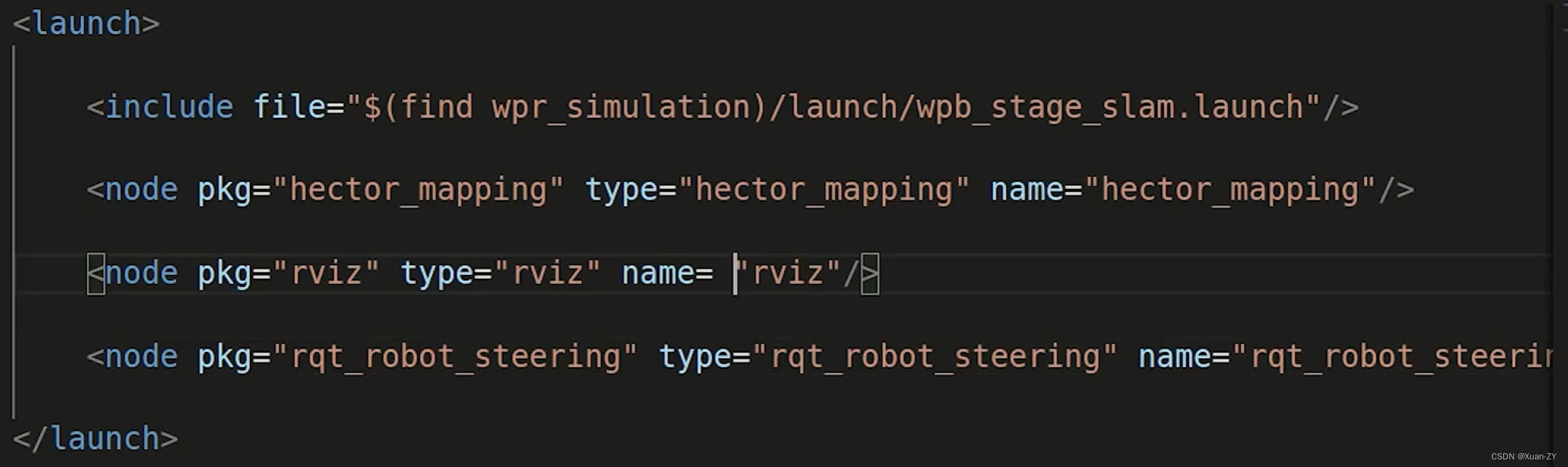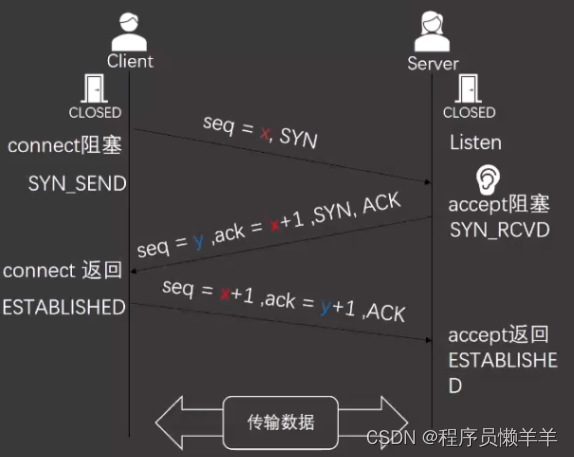提示:文章写完后,目录可以自动生成,如何生成可参考右边的帮助文档
文章目录
- 一、普罗米修斯(Prometheus)是什么?
- 1.下载Prometheus工具(切记和操作系统版本对应)
- 2.解压命令
- 3.修改prometheus.yml配置
- 4.免密版(默认端口9090)
- 4.加密版(默认端口9090)
- 二、告警(Alertmanager)是什么?
- 1.下载地址
- 2.解压命令
- 3.修改配置文件
- 4.配置Alertmanager启动文件(默认端口9093)
- 三、钉钉(dingtalk)是什么?
- 1.下载地址:
- 2.解压命令
- 3.修改配置文件
- 4.启动钉钉服务(默认端口8060)
- 总结
一、普罗米修斯(Prometheus)是什么?
prometheus是由谷歌研发的一款开源的监控软件,它通过安装在远程机器上的exporter,通过HTTP协议从远程的机器收集数据并存储在本地的时序数据库上。目前已经被云计算本地基金会托管,是继k8s托管的第二个项目,号称是下一代监控。
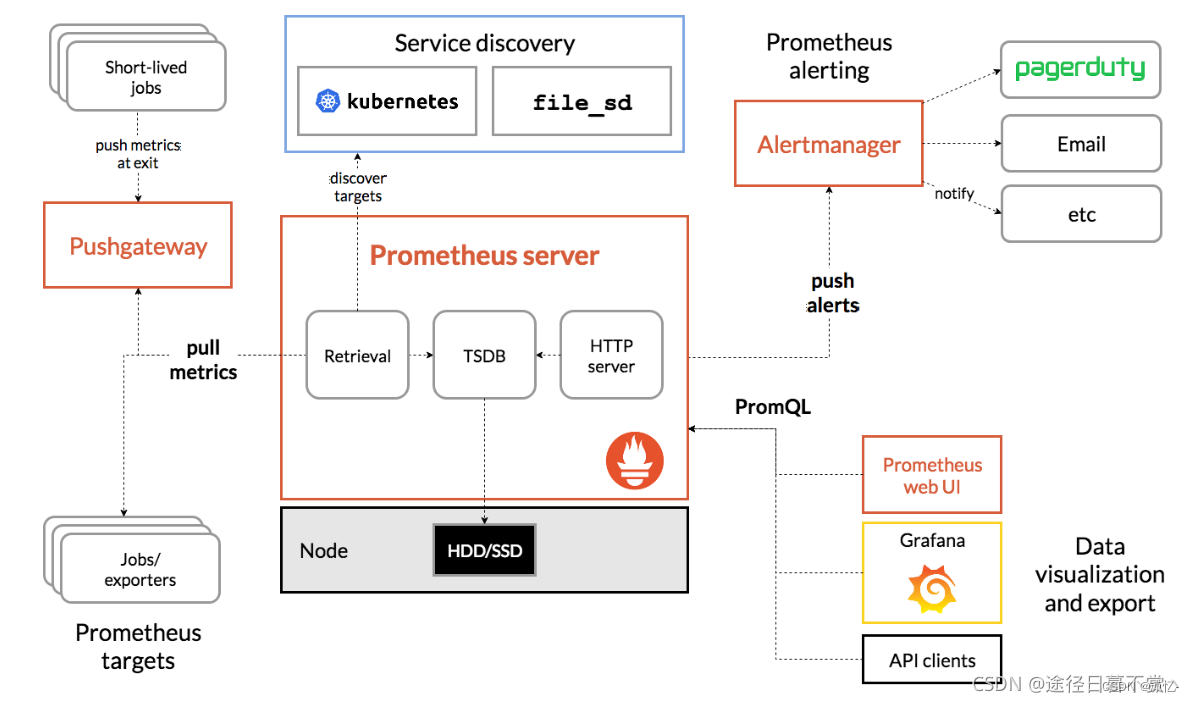
1.下载Prometheus工具(切记和操作系统版本对应)
下载地址:https://prometheus.io/download/
| 操作系统 | 版本 |
|---|---|
| x86 | prometheus-2.45.0.linux-amd64.tar.gz |
| linux | prometheus-2.45.0.linux-amd64.tar.gz |
| window | prometheus-2.45.0.windows-amd64.zip |
2.解压命令
tar -zxvf prometheus-2.45.0.linux-amd64.tar.gz
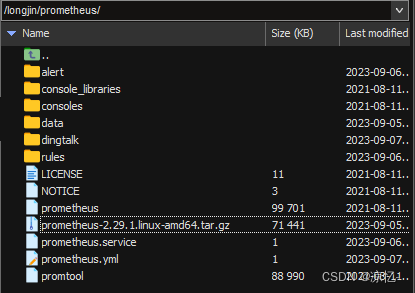
prometheusyml_22">3.修改prometheus.yml配置
# my global config
global:
scrape_interval: 15s # Set the scrape interval to every 15 seconds. Default is every 1 minute.
evaluation_interval: 15s # Evaluate rules every 15 seconds. The default is every 1 minute.
# scrape_timeout is set to the global default (10s).
# Alertmanager configuration 告警信息服务配置,用来发送告警信息,敲黑板:很重要
alerting:
alertmanagers:
- static_configs:
- targets:
- 192.168.10.111:9093
# Load rules once and periodically evaluate them according to the global 'evaluation_interval'.
# 自定义规则,会获取指定目录下的所有规则配置文件
rule_files:
- "rules/*.yml"
# - "second_rules.yml"
# A scrape configuration containing exactly one endpoint to scrape:
# Here it's Prometheus itself.
scrape_configs:
# The job name is added as a label `job=<job_name>` to any timeseries scraped from this config.
- job_name: "prometheus"
# metrics_path defaults to '/metrics'
# scheme defaults to 'http'.
static_configs:
- targets: ["localhost:9090"]
- job_name: 'gateway'
static_configs:
- targets: ['192.168.10.111:11200']
- job_name: 'eureka'
static_configs:
- targets: ['192.168.10.111:11300']
- job_name: 'object'
scrape_interval: 15s
scrape_timeout: 10s
metrics_path: '/object-library-api-service/actuator/prometheus'
static_configs:
- targets: ['192.168.10.111:11198']
- job_name: 'sync'
static_configs:
- targets: ['192.168.10.111:11025']
# 监听服务信息,定义服务名称,暴露接口给普罗米修斯进行验证,配置指定的gargets信息
- job_name: 'user'
metrics_path: '/actuator/prometheus'
static_configs:
- targets: ['192.168.11.2:7777']
# - job_name: 'alertmanager'
# static_configs:
# - targets: ['192.168.10.111:9093']
4.免密版(默认端口9090)
[Unit]
Description=prometheus
[Service]
Restart=on-failure
ExecStart=/longjin/prometheus/prometheus --config.file=/longjin/prometheus/prometheus.yml
4.加密版(默认端口9090)
[Unit]
Description=prometheus
[Service]
Restart=on-failure
ExecStart=/longjin/prometheus/prometheus --config.file=/longjin/prometheus/prometheus.yml --web.config.file=/longjin/prometheus/web.yml
web.yml配置文件
basic_auth_users:
# 密码生成地址:https://www.bejson.com/encrypt/bcrpyt_encode/,格式为 [ admin: 123456 ]
admin: $2a$10$6TUBoDndlIkyTVimXSv7COac2fC9HpT4CCA7gnwNrvTRmkA0YURWO
check验证
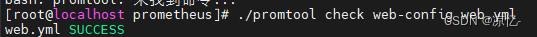
二、告警(Alertmanager)是什么?
Alertmanager 主要用于接收 Prometheus 发送的告警信息,它支持丰富的告警通知渠道,而且很容易做到告警信息进行去重,降噪,分组等,是一款前卫的告警通知系统。
1.下载地址
下载地址:https://prometheus.io/download/
2.解压命令
tar -zxvf alertmanager-0.26.0.linux-amd64.tar.gz
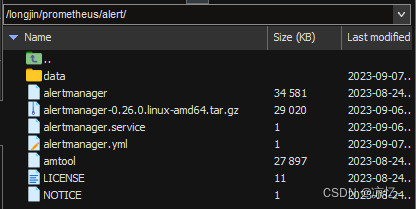
3.修改配置文件
route:
group_by: ['alertname']
group_wait: 30s
group_interval: 5m
repeat_interval: 1h
receiver: 'dingding.alertname'
receivers:
# 配置调用钉钉服务接口,用来推送消息
- name: 'dingding.alertname'
webhook_configs:
- url: 'http://192.168.10.111:8060/dingtalk/alertname/send'
send_resolved: true
inhibit_rules:
- source_match:
severity: 'critical'
target_match:
severity: 'warning'
equal: ['alertname', 'dev', 'instance']
4.配置Alertmanager启动文件(默认端口9093)
[Unit]
Description=alertmanager
[Service]
Restart=on-failure
ExecStart=/longjin/prometheus/alert/alertmanager --config.file=/longjin/prometheus/alert/alertmanager.yml --storage.path=/longjin/prometheus/alert/data/
三、钉钉(dingtalk)是什么?
钉钉(DingTalk)是阿里巴巴集团专为中国企业打造的免费沟通和协同的多端平台,提供PC版,Web版,Mac版和手机版,支持手机和电脑间文件互传。
1.下载地址:
下载地址:https://github.com/timonwong/prometheus-webhook-dingtalk/releases
2.解压命令
tar -zxvf prometheus-webhook-dingtalk-2.1.0.linux-amd64.tar.gz
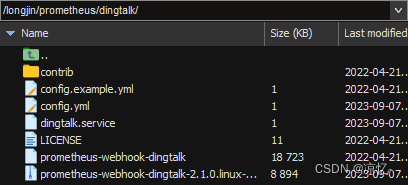
3.修改配置文件
cp一份配置文件出来,切记改成你们自己钉钉机器人的配置。查看钉钉机器人基本信息就可以了
## Request timeout
timeout: 5s
## Uncomment following line in order to write template from scratch (be careful!)
#no_builtin_template: true
## Customizable templates path
templates:
- contrib/templates/legacy/template.tmpl
## You can also override default template using `default_message`
## The following example to use the 'legacy' template from v0.3.0
#default_message:
# title: '{{ template "legacy.title" . }}'
# text: '{{ template "legacy.content" . }}'
## Targets, previously was known as "profiles"
targets:
alertname:
url: https://oapi.dingtalk.com/robot/send?access_token=0145833c0ef253ac16cf0c65284b312548a6f2b35d630400a85584b00e860e
# secret for signature
secret: SECbb5316787dc845ec6d93f36ba4b186ed642d3e9267cfd702fce8961cbe26a
mention:
mobiles: ['178****3721']
webhook1:
url: https://oapi.dingtalk.com/robot/send?access_token=0145833c0ef253ac16cf0c65284b312548a6f2b35d630400a85584b00e860e
# secret for signature
secret: SECbb5316787dc845ec6d93f36ba4b186ed642d3e9267cfd702fce8961cbe26a
webhook2:
url: https://oapi.dingtalk.com/robot/send?access_token=0145833c0ef253ac16cf0c65284b312548a6f2b35d630400a85584b00e860e
webhook_legacy:
url: https://oapi.dingtalk.com/robot/send?access_token=0145833c0ef253ac16cf0c65284b312548a6f2b35d630400a85584b00e860e
# Customize template content
message:
# Use legacy template
title: '{{ template "legacy.title" . }}'
text: '{{ template "legacy.content" . }}'
webhook_mention_all:
url: https://oapi.dingtalk.com/robot/send?access_token=0145833c0ef253ac16cf0c65284b312548a6f2b35d630400a85584b00e860e
secret: SECbb5316787dc845ec6d93f36ba4b186ed642d3e9267cfd702fce8961cbe26a
mention:
all: true
webhook_mention_users:
url: https://oapi.dingtalk.com/robot/send?access_token=0145833c0ef253ac16cf0c65284b312548a6f2b35d630400a85584b00e860e
mention:
mobiles: ['178****3721']
4.启动钉钉服务(默认端口8060)
[Unit]
Description=dingtalk
[Service]
Restart=on-failure
WorkingDirectory=/longjin/prometheus/dingtalk
ExecStart=/longjin/prometheus/dingtalk/prometheus-webhook-dingtalk --config.file=/longjin/prometheus/dingtalk/config.yml
[Install]
WantedBy=multi-user.target
总结
人生物语:自己不努力上进,何来的得心应手?不是娇靥,就可以有馥郁的芳香;不是有刀戟就可以百战百胜。你不是急流,不能湍飞;你不是花儿,你没有自带的芳香;你不是海洋,不可海纳百川。