【云原生 | Kubernetes 系列】—Prometheus 联邦
| 序号 | 服务器IP | 角色 |
|---|---|---|
| 1 | 192.168.31.201 | prometheus-server |
| 2 | 192.168.31.121 | prometheus-node1 |
| 3 | 192.168.31.122 | prometheus-node2 |
| 4 | 192.168.31.123 | prometheus-node3 |
| 5 | 192.168.31.101 | k8s-node-exporter1 |
| 6 | 192.168.31.102 | k8s-node-exporter2 |
| 7 | 192.168.31.103 | k8s-node-exporter3 |
| 8 | 192.168.31.111 | k8s-node-exporter4 |
| 9 | 192.168.31.112 | k8s-node-exporter5 |
| 10 | 192.168.31.113 | k8s-node-exporter6 |
| 11 | 192.168.31.114 | k8s-node-exporter7 |
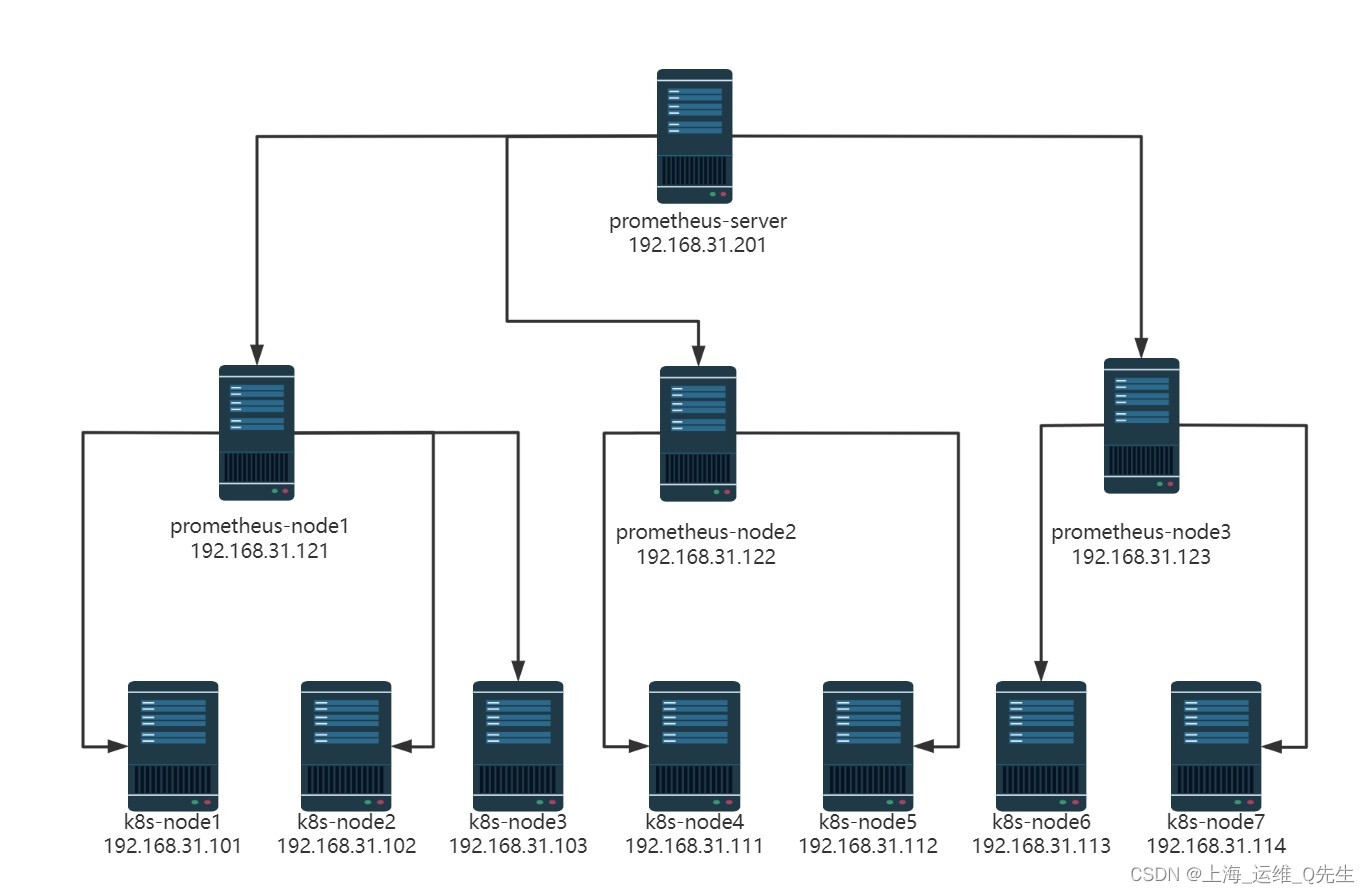
1. Prometheus搭建
- 将安装包和service文件复制到3台联邦节点上
# scp prometheus-2.38.0.linux-amd64.tar.gz 192.168.31.121:/apps/
# scp /etc/systemd/system/prometheus.service 192.168.31.121:/etc/systemd/system/prometheus.service
# scp prometheus-2.38.0.linux-amd64.tar.gz 192.168.31.122:/apps/
# scp /etc/systemd/system/prometheus.service 192.168.31.122:/etc/systemd/system/prometheus.service
# scp prometheus-2.38.0.linux-amd64.tar.gz 192.168.31.123:/apps/
# scp /etc/systemd/system/prometheus.service 192.168.31.123:/etc/systemd/system/prometheus.service
- 在3台联邦服务器上安装prometheus
root@zookeeper-3:/apps# cd /apps
root@zookeeper-3:/apps# tar xf prometheus-2.38.0.linux-amd64.tar.gz
root@zookeeper-3:/apps# ln -sf /apps/prometheus-2.38.0.linux-amd64 /apps/prometheus
2. 所有节点安装node-exporter
这些节点之前都装过了,就不再复述了
只要确认可以通过nose:9100/metrics访问到数据即可

3. 配置联邦
prometheusnode1_54">3.1 prometheus-node1
/apps/prometheus/prometheus.yml追加node-exporter配置
- job_name: "node-exporter"
static_configs:
- targets: ["192.168.31.101:9100","192.168.31.102:9100","192.168.31.103:9100"]
启动服务后确认9090监听是否正常
root@zookeeper-1:/apps/prometheus# systemctl enable --now prometheus.service
Created symlink /etc/systemd/system/multi-user.target.wants/prometheus.service → /etc/systemd/system/prometheus.service.
root@zookeeper-1:/apps/prometheus# ss -ntl|grep 9090
LISTEN 0 4096 *:9090 *:*
在web页面上查看是否正常获取到数据
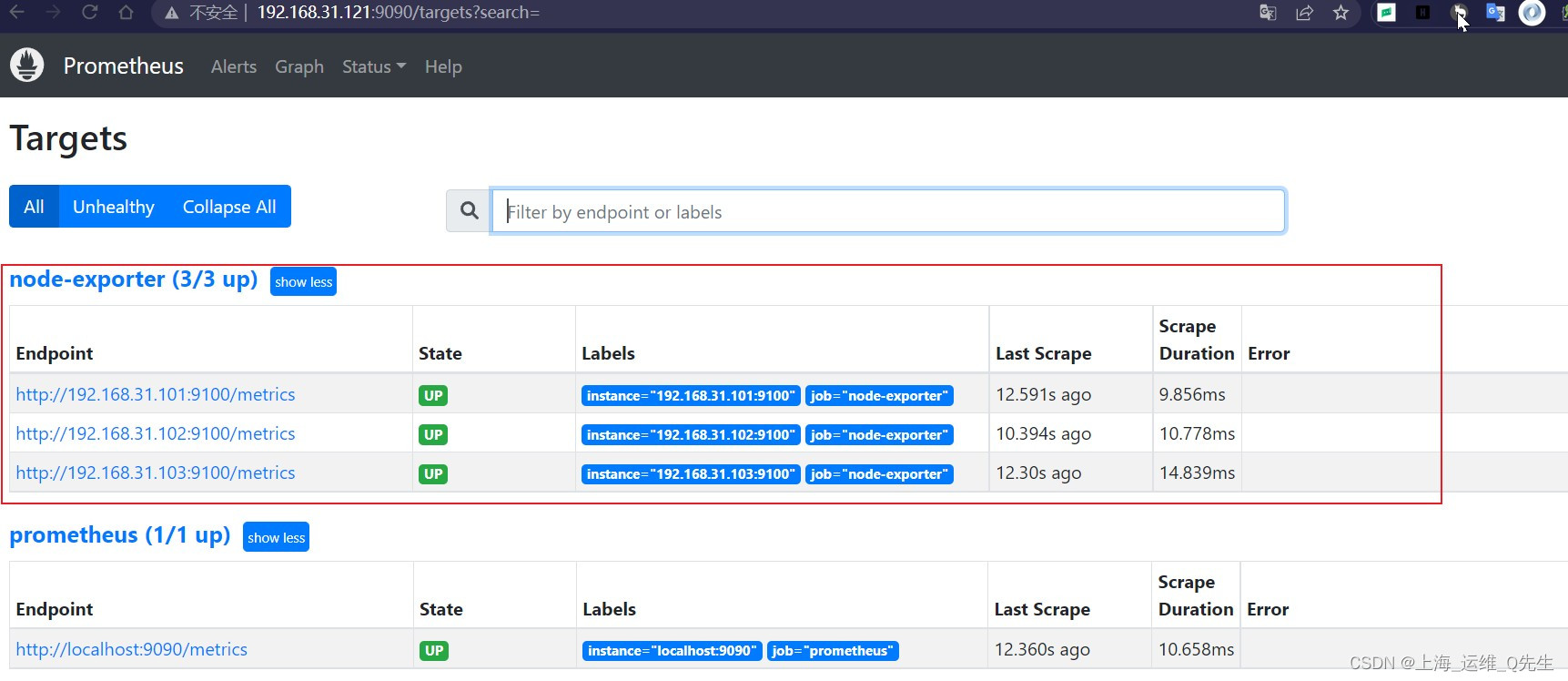
prometheusnode_75">3.2 其他prometheus-node节点
prometheus-node2
- job_name: "node-exporter"
static_configs:
- targets: ["192.168.31.111:9100","192.168.31.112:9100"]
prometheus-node3
- job_name: "node-exporter"
static_configs:
- targets: ["192.168.31.113:9100","192.168.31.114:9100"]

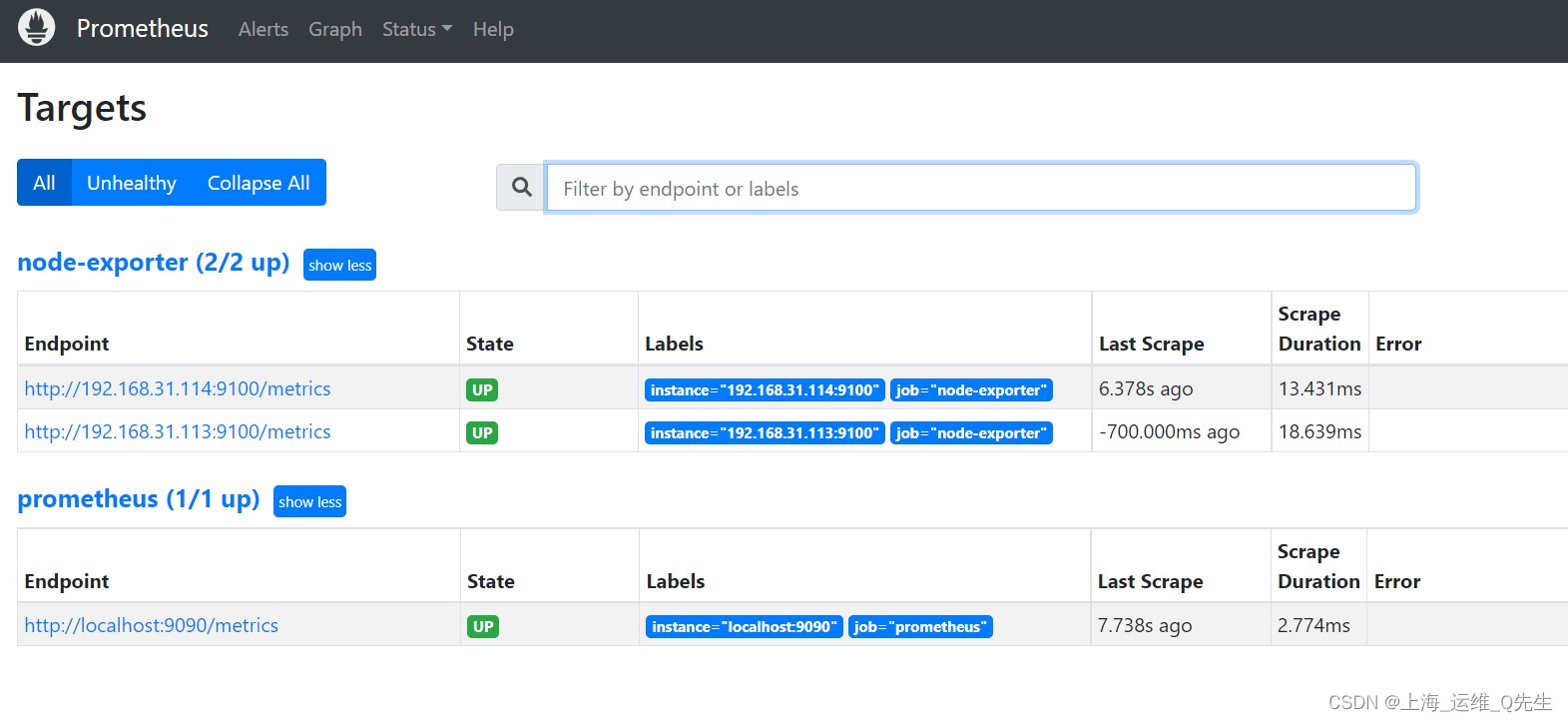
prometheusserver_99">4. 配置prometheus-server
修改配置prometheus.yml将以下配置加入scrape_configs:
scrape_configs:
- job_name: "prometheus-federate"
scrape_interval: 10s
honor_labels: true
metrics_path: '/federate'
params:
'match[]':
- '{job="prometheus"}'
- '{__name__=~"job:.*"}'
- '{__name__=~"node.*"}'
static_configs:
- targets:
- '192.168.31.121:9090'
- '192.168.31.122:9090'
- '192.168.31.123:9090'
重启prometheus服务后
在Targets下看到了联邦的3个node节点.
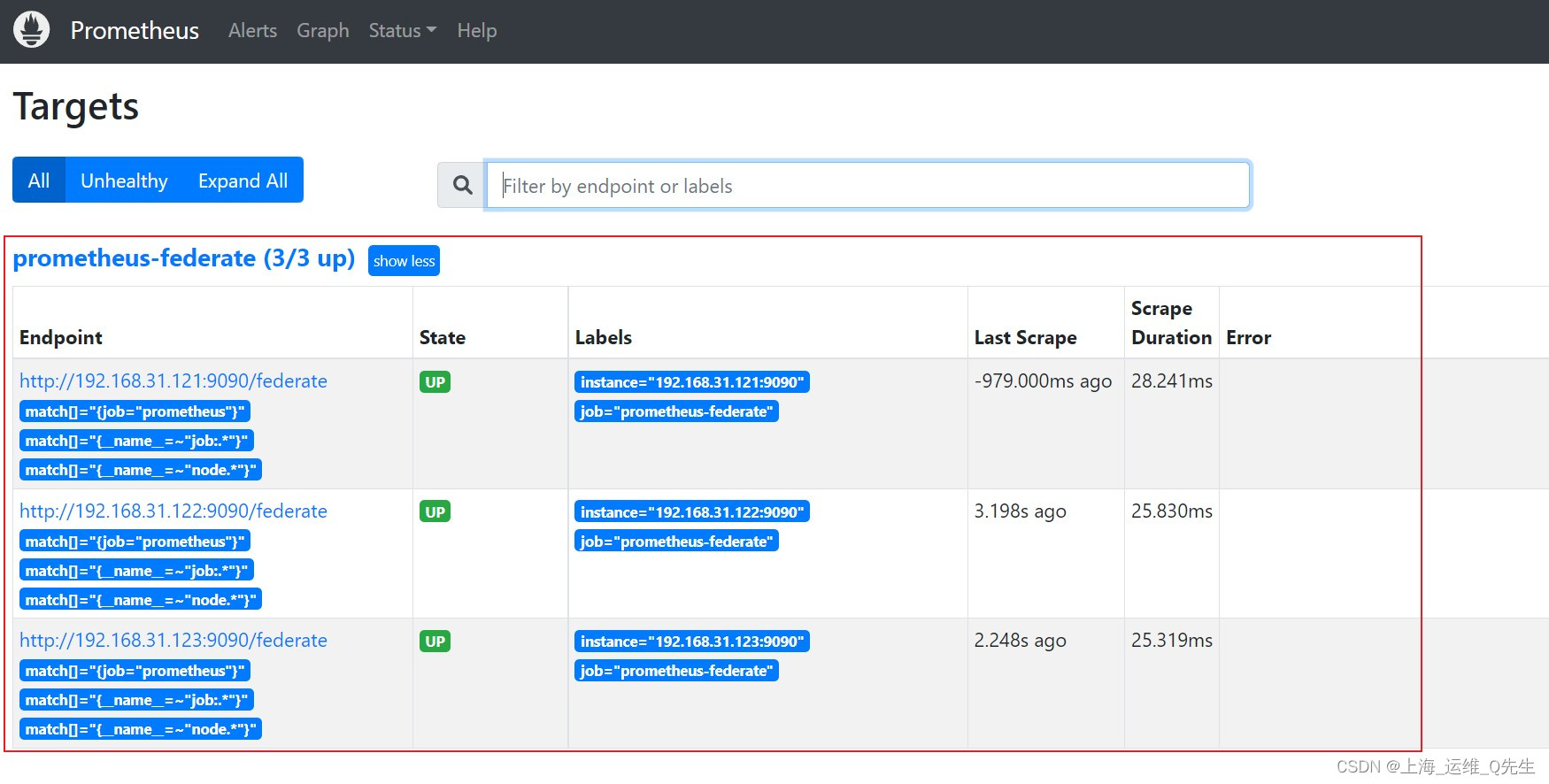
此时其他配置都已经删除了,所以只有这么一个配置.
查询node_load1时可以看到3个node分别收集的node信息在server上都能正常获取到
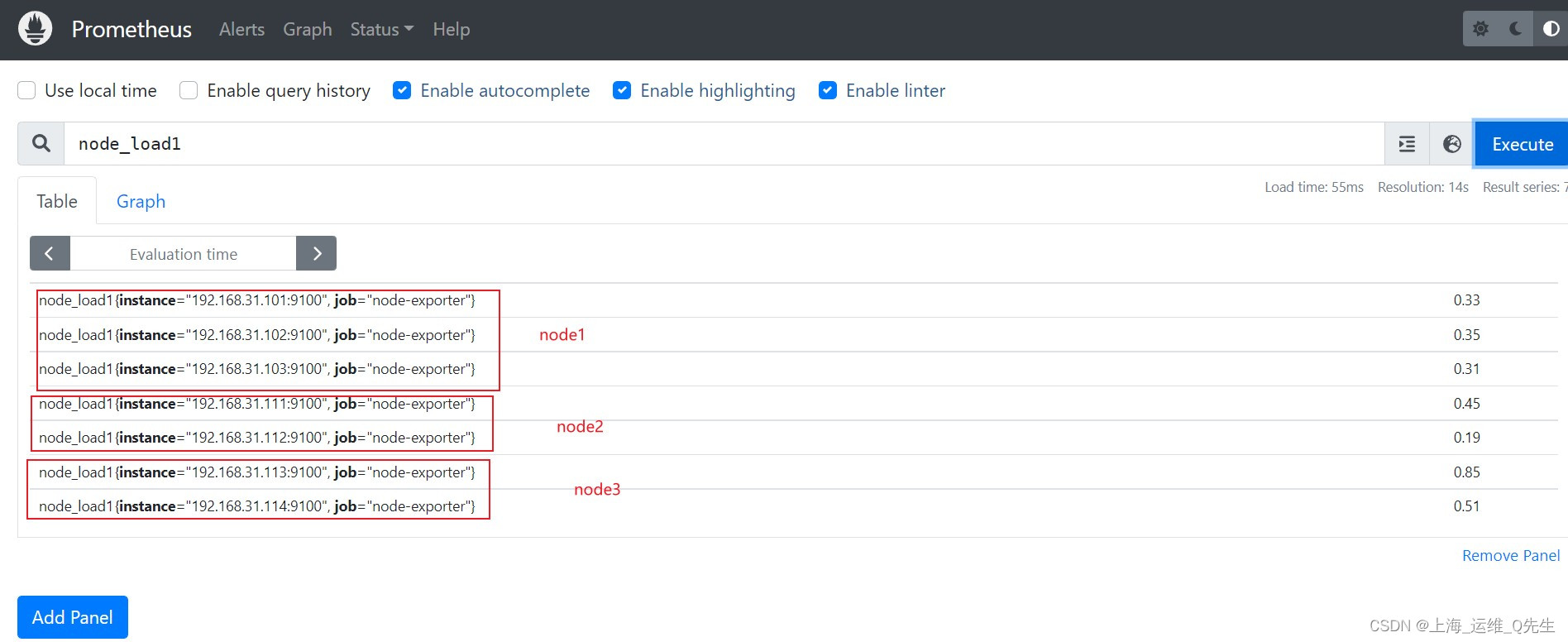
5. Grafana导入
8919





